Wondering if you should keep your VPN on all the time? You’re not alone. Many users install a it for privacy or streaming, but don’t know when it should actually stay running, or when it’s okay to turn it off.
In this guide, we’ll explore whether you should always leave your VPN on, when it makes sense to disable it, and what happens if you don’t. We’ll break down the pros, the trade-offs, and real scenarios so you can make the best decision for your security and performance.
In most cases, yes — keeping your VPN on 24/7 offers stronger privacy, security, and IP protection. It hides your browsing from ISPs, encrypts traffic on public Wi-Fi, and keeps your location private. However, there are exceptions: you might turn it off for local app access, banking verification, or when troubleshooting slow speeds.
How Always-On VPN Works

When a VPN is active, it creates an encrypted tunnel between your device and the internet. This tunnel hides your IP address, secures your traffic, and prevents third parties from spying on your activity.
Always-on VPNs simply means keeping that tunnel open all the time, even when your screen is off or you switch networks.
🔍 What It Actually Does
✅ Keeps your IP hidden on mobile data, Wi-Fi, and public hotspots
✅ Blocks DNS leaks and protects app traffic in the background
✅ Works with kill switch to prevent unprotected traffic leaks
Benefits of Keeping Your VPN Always On
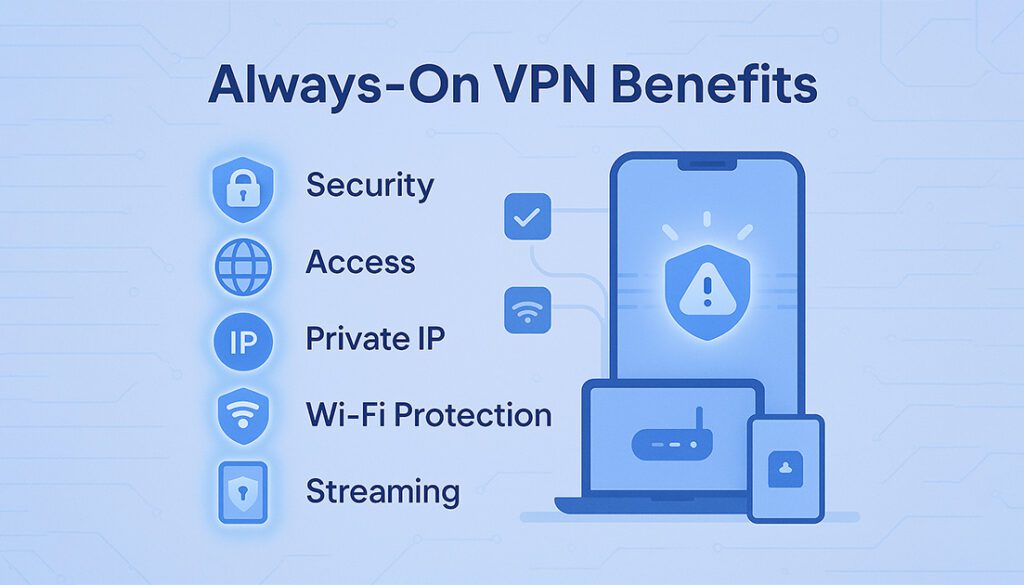
Keeping your VPN active at all times offers more than just anonymity, it creates a stable, secure environment for browsing, streaming, and daily use. Below are the top reasons why leaving it on 24/7 can be a smart move.
🔒 1. Always Private
VPNs encrypt your traffic 24/7, preventing ISPs, hackers, and snoopers from seeing what you do online, no matter where you connect from.
🎭 2. Consistent IP Masking
Always-on means your real IP address never leaks, even after reboots or switching between mobile and Wi-Fi networks.
🌐 3. Safer on Public Wi-Fi
Public hotspots are full of risks, with a VPN always on, your data stays encrypted even on open or untrusted networks.
🚫 4. Prevents Accidental Leaks
If your VPN disconnects or restarts, always-on mode with a kill switch blocks internet access until it reconnects, stopping data leaks cold.
▶️ 5. Better Streaming Access
Staying connected helps avoid blocks or location resets when accessing streaming libraries from different countries.
📱 6. Seamless on Mobile
VPNs can reconnect in the background as you move between apps, networks, or even go idle, offering full protection without effort.
When You Might Want to Turn Off Your VPN
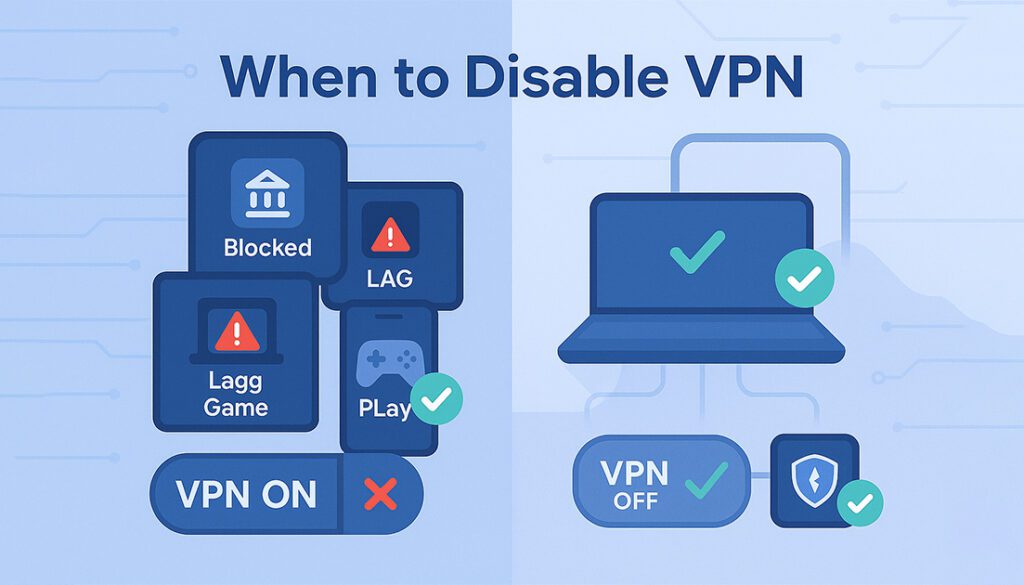
While always-on VPN is great for security, there are a few scenarios where turning it off can make things easier or more functional.
⚠️ Common Situations to Disable VPNs
🔓 Local Apps or Devices Stop Working
Banking apps, smart TVs, or local printers may reject VPN connections. Temporarily disable it to fix this.
⚡ Slower Downloads or Gaming
Encryption can reduce speed. Turning it off may help with large downloads or low-latency gaming.
🏦 Banking Verification Issues
Some banks block foreign IPs. If you’re locked out or fail 2FA, disconnect your VPN and try again.
🌐 Accessing Local-Only Sites
Government services or local ISPs may block VPNs IPs. Use your real connection if access fails.
How to Set Up Always-On VPN the Right Way
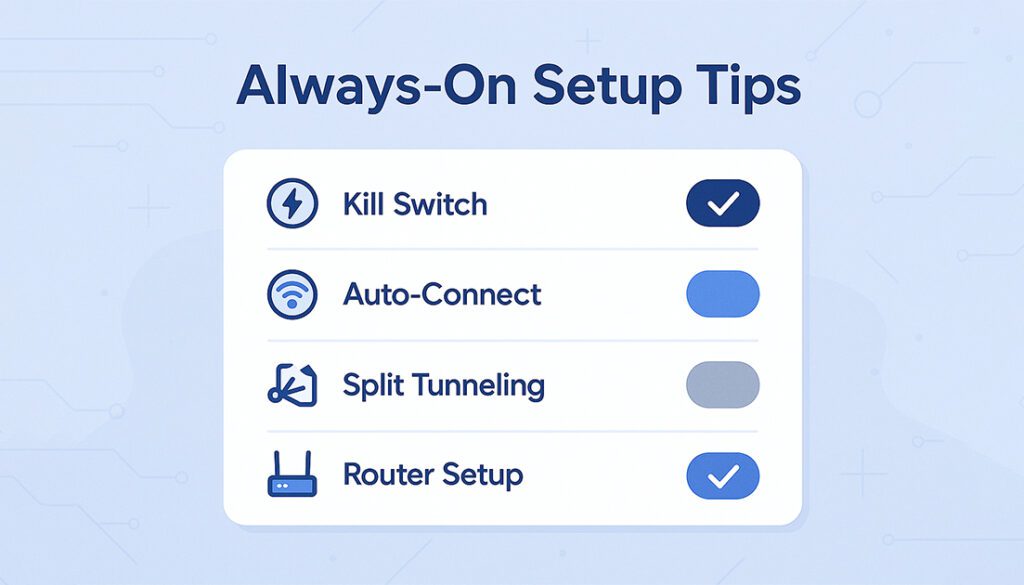
Turning your VPN on is easy. Keeping it on correctly — with full protection — takes a few extra steps. Whether you’re using mobile, desktop, or a router, here’s how to make sure your always-on setup doesn’t leak or break.
🔧 Setup Tips & Tools
🛑 Enable Kill Switch
Make sure your VPN has a kill switch activated. It blocks all traffic if your it disconnects, preventing IP or data leaks.
📡 Use a VPN Router
Install your VPN on a router to protect all connected devices 24/7, even ones that don’t support it like smart TVs or consoles.
🔀 Set Up Split Tunneling
Use split tunneling to allow trusted apps to bypass VPN, useful for banking or local services that don’t work well over it.
🌐 Enable Auto-Connect
Most VPNs offer an auto-connect feature. Enable it to ensure it’s starts automatically on boot or when switching networks.
Common Concerns with Always-On VPN

Even with all the benefits, it’s normal to wonder if keeping your VPN active 24/7 will cause problems. Here’s what to expect and how to handle it.
🛠️ What You Might Notice
🔋 Slightly Higher Battery Use
VPNs run in the background, which may slightly increase battery drain on phones and laptops. Choosing a lightweight protocol like WireGuard helps.
⚡ Occasional Speed Drops
Some VPN servers can get overloaded. If your speeds dip, switch to a different location or try auto-select for the fastest server.
❌ Connection Errors on Some Apps
Apps like banking or streaming services may block VPNs IPs. Use split tunneling or temporarily turn it off if needed.
Real-World Scenarios: When Always-On VPN Helps (or Hurts)

VPNs aren’t just for tech experts. The way you use the internet, at home, at work, while streaming, or traveling, all impacts whether your VPN should stay on. Below are real-life situations that show when always-on setup is essential and when it might not be needed.
🏢 At Work or on Public Wi-Fi
Whether you’re in a coworking space, hotel lobby, or café, public Wi-Fi is notoriously unsafe. Always-on VPN protects you against:
- Packet sniffing and data theft
- Malicious hotspots imitating real ones
- Leaked login details from unencrypted sites
🔐 Always keep your VPN on here. It acts as your private security layer.
🏢 Public Wi-Fi is risky — hackers can easily intercept your data. Keeping your VPN on here prevents snooping, login theft, and fake hotspots from compromising your privacy.
🏠 At Home on Trusted Networks
At home, you’re likely using a secured router and ISP. So do you still need VPNs?
- Yes, if you want to block ISP tracking or hide DNS requests.
- No, if you’re only using services that don’t require location masking or encryption.
💡 Suggestion: Use split tunneling at home, keep VPN on for browsers, but exclude local apps or smart devices.
🏠 Your home internet may be secure, but your ISP can still track what you do. A VPN blocks ISP logging and DNS leaks. Use split tunneling to keep it on for sensitive tasks, but off for trusted apps or smart devices.
📺 Streaming or Gaming
VPNs are useful for unlocking region-blocked content, but may slow down connections if the server is far away.
- Turn on when watching geo-blocked content on Netflix or BBC iPlayer.
- Turn off for ultra-low latency online gaming or high-speed downloads.
🎮 Always-on VPN is optional here, switch depending on the task.
📺🎮 Always-on VPN is great for unlocking shows on Netflix or Disney+, but can slow down fast-paced gaming. Toggle it off for competitive games or downloads, but keep it on for region-specific content access.
📱 Mobile & Travel Use
On mobile, your connection constantly switches between Wi-Fi, 4G/5G, and roaming, exposing you to tracking and IP leaks.
- Use VPN auto-connect with a kill switch to stay protected.
- Avoid battery-heavy protocols (e.g., OpenVPN), go with WireGuard.
🌍 Always-on VPN is ideal while traveling or on mobile, especially in countries with surveillance or restrictions.
📱✈️ Switching between mobile data and Wi-Fi makes you vulnerable to leaks. Always-on VPN ensures your IP stays hidden while on the go. Use lightweight protocols like WireGuard to save battery during travel.
Advanced Setup Options
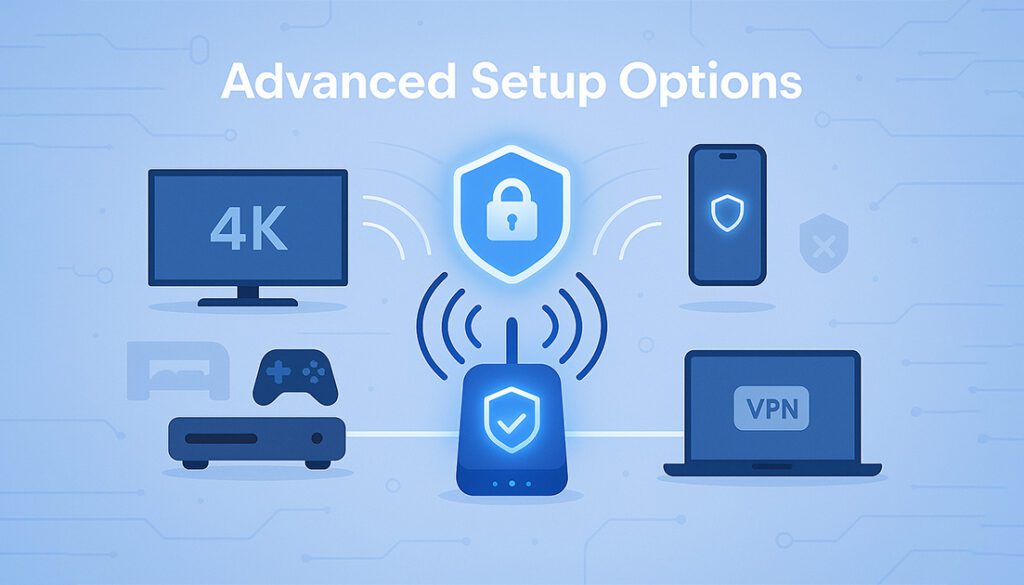
Want always-on VPN protection for every device in your home or office, even the ones that don’t support it? These advanced setups can help.
1. Enable Auto-Connect in Your VPN App
Most modern VPNs offer an auto-connect feature that starts it when your device boots up or changes networks. Combine this with a kill switch for true always-on protection.
Router 2. Set Up a VPN Router
Installing a VPN on your router lets you encrypt traffic for all connected devices, even smart TVs, game consoles, and IoT gadgets. It’s ideal for families, shared networks, or homes with many devices.
3. Use Always-On with Smart Home Devices
VPN routers also shield your smart home devices, from security cameras to assistants. This stops third-party tracking at the network level.
FAQs
Should I leave my VPN on all the time?
Yes, in most cases. Keeping your it on protects your privacy, encrypts your traffic, and hides your IP, even when switching networks or using public Wi-Fi.
Does always-on VPN drain battery?
A little. VPNs run in the background and use encryption, which slightly impacts battery life. Using a lightweight protocol like WireGuard can reduce the effect.
Is it OK to turn off VPN at home?
Yes, if you’re on a secure, private network and don’t need location spoofing. But your ISP can still track your activity unless you it keep on.
Can I use banking apps with VPN always on?
Sometimes. Some banks block VPNs IPs. If you’re having trouble logging in, temporarily disconnect it and try again.
What is always-on VPN on Android?
It’s a built-in feature that auto-connects your VPN on startup and blocks internet if it fails (with a kill switch). Great for full-time protection on mobile.
Will VPN slow down my internet?
It can, depending on server location, protocol, and service provider quality. Speeds may dip slightly due to encryption, but high-end VPNs minimize the impact.
Should VPN always be on for streaming?
Not always. If you’re streaming from your own country, you can turn it off. Use it when accessing geo-restricted content from other regions.
Final Verdict: Should You Keep Your VPN Always On?
Yes, keeping your VPN on all the time is highly recommended for most users. It ensures privacy, protects against data leaks, and secures all network traffic.
However, in rare cases like gaming, local banking, or using certain apps, turning it off briefly may help. If you value consistent security and anonymity, always-on setup is the best choice, especially when combined with tools like kill switch and VPN routers.
Want 24/7 Privacy Without Slowing Down?
Explore our top-rated VPNs that offer always-on protection, blazing speeds, and powerful kill switches. Perfect for streaming, mobile, and everyday use.
See Top VPNs

