Want to share your VPN connection from your Android phone to other devices via hotspot?
While Android makes it easy to turn your phone into a hotspot, it doesn’t automatically pass VPN protection to anything connected and that’s where things get tricky.
Most VPN apps only protect the device they’re installed on. So if you’ve ever tried to use your Android phone to share VPN over hotspot (to a laptop, tablet, or console), you’ve likely hit a wall. But don’t worry, there are working solutions, even if your phone isn’t rooted.
🔹 Not directly — Android blocks VPN traffic from being shared over hotspots by default.
🔹 But you can still do it using workarounds:
✔️ Use proxy apps like Every Proxy (no root needed)
✔️ Set up IP forwarding with root access
✔️ Or share VPN via USB tethering as a wired alternative
In this guide, we’ll walk you through three effective ways to share a VPN over hotspot on Android, using proxy apps, rooted configurations, and USB tethering as a bonus alternative. Whether you’re trying to secure a smart TV, bypass throttling on another device, or just want more control, this guide has you covered.
Want a broader overview? Check our full guide to VPN hotspot sharing for Windows, macOS, and more.
Why Android Doesn’t Share VPN by Default

By design, Android isolates VPN connections to the device running the VPN app. That means when you enable a mobile hotspot, the VPN tunnel applies only to your phone, not to any devices connected through the hotspot.
This limitation is intentional. It’s tied to how Android routes traffic: hotspot connections use a separate interface from the VPN tunnel. As a result, any data passing through the hotspot bypasses the VPN entirely.
🔍 What This Means for You
Method 1: Using Every Proxy ( No Root Required)

If your phone isn’t rooted, your best option is to use a local proxy app like Every Proxy. It doesn’t route the actual VPN tunnel, but it lets you share encrypted traffic via HTTP/SOCKS proxies, which works well for browsers, scrapers, and even some apps.
🔍 How It Works
The app turns your Android phone into a proxy server. Any device connected to your hotspot can then configure that proxy and benefit from your VPN connection indirectly.
🔧 Setup Steps (No Root)
✔️ Enable your VPN on the Android device
✔️ Launch Every Proxy and start the HTTP or SOCKS server
✔️ Connect your other device to the hotspot
✔️ On that device, configure proxy settings (use your phone’s IP and port shown in the app)
✔️ Test the connection — your traffic should now route through the proxy, protected by the VPN
Method 2: Share VPN via Hotspot ( Rooted Devices Only)

If your Android phone is rooted, you can bypass Android’s default VPN restrictions by manually configuring IP forwarding and iptables rules. This allows real VPN traffic (not just proxy) to flow through the hotspot to connected devices.
💡 Before You Start
This method requires:
- A rooted Android phone
- A terminal emulator or root app like Magisk
- Basic knowledge of networking or shell commands
🛠️ Setup Steps (Advanced)
Turn on hotspot
2.✔️ Enable IP forwarding with this command:
echo 1 > /proc/sys/net/ipv4/ip_forward3.✔️ Set up `iptables` to NAT VPN traffic from the hotspot:
iptables -t nat -A POSTROUTING -o tun0 -j MASQUERADEiptables -A FORWARD -i wlan0 -o tun0 -j ACCEPT4.✔️ Confirm connected devices are using the VPN-protected IP
🛡️ This setup routes all traffic through the VPN’s tun0 interface. It’s the closest thing to a true VPN hotspot on Android — but it comes with risk if done incorrectly.
Method 3: Share VPN via USB Tethering (No Root)

If setting up proxies or rooting your phone feels like too much work, there’s a simpler option, USB tethering.
With this method, you connect your Android phone (VPN enabled) to another device via USB. That device then gets internet access through the phone, and the VPN protection carries over.
⚙️ How to Do It
✔️ Turn on your VPN app and ensure it’s connected
✔️ Go to Settings → Network & Internet → Hotspot & Tethering
✔️ Toggle ON USB tethering
✔️ The connected device should now access internet through your VPN
🟢 Pros: Fast, stable, and doesn’t require extra apps or root
🔴 Cons: Wired only and only one device at a time
VPN Sharing Methods Compared
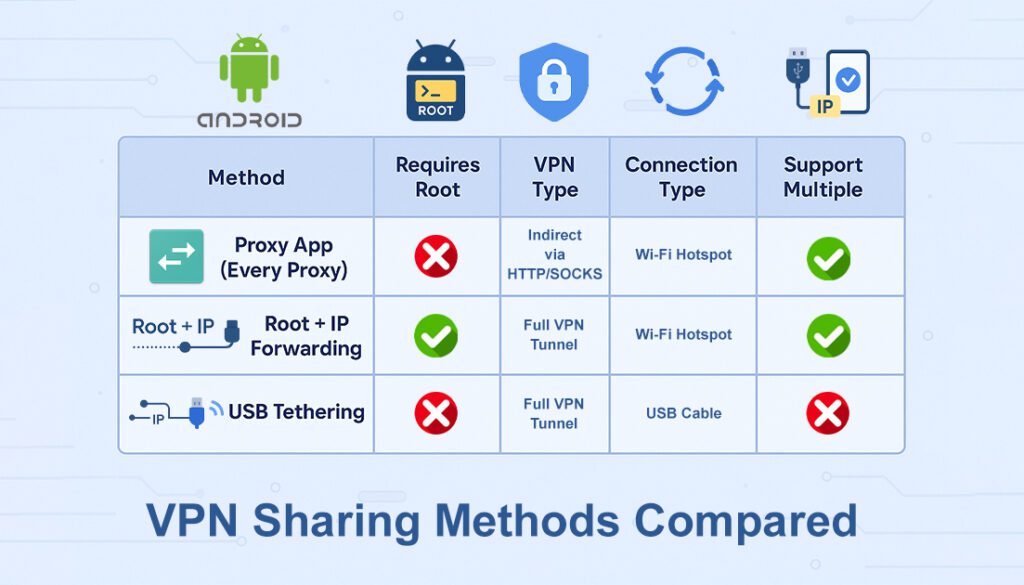
Here’s a clean, responsive Comparison Table that compares the three methods: Proxy App, Rooted VPN Sharing, and USB Tethering.
| Method | Requires Root | VPN Type | Connection Type | Supports Multiple Devices |
|---|---|---|---|---|
| Proxy App (Every Proxy) | ❌ | Indirect via HTTP/SOCKS | Wi-Fi Hotspot | ✅ |
| Root + IP Forwarding | ✅ | Full VPN Tunnel | Wi-Fi Hotspot | ✅ |
| USB Tethering | ❌ | Full VPN Tunnel | USB Cable | ❌ (1 device only) |
Troubleshooting: VPN Hotspot Sharing Not Working?

Even with the right method, things might not go smoothly the first time. Here are some common problems and how to fix them.
🧾 Common Fixes
🔌 Issue: Connected device has no internet
✔️ Fix: Check if VPN is active and hotspot is properly configured. Restart both devices.
🛑 Issue: Proxy not working in browser
✔️ Fix: Double-check the IP and port in proxy settings. Ensure you selected HTTP or SOCKS in Every Proxy.
🔒 Issue: Sites still see your real IP
✔️ Fix: Make sure the VPN is connected and active before enabling the hotspot or tethering.
⚠️ Issue: Hotspot works, but traffic isn’t protected
✔️ Fix: On rooted setups, confirm that iptables rules are applied and tun0 is forwarding properly.
FAQs
Can you share a VPN connection via hotspot on Android?
No, not directly. Android blocks VPN traffic from being shared over mobile hotspots by default. However, there are workarounds using proxy apps, root-level tweaks, or USB tethering.
What is the easiest way to share VPN on Android without root?
Use a proxy app like Every Proxy. It lets you create a local HTTP or SOCKS proxy server that routes VPN traffic to connected devices. It’s simple, effective, and doesn’t require root.
Does USB tethering pass VPN protection?
Yes. When USB tethering is enabled on your Android while a VPN is active, the connected device receives internet access through the VPN. This is the most stable method that doesn’t need root.
Do I need to root my phone to share VPN over hotspot?
No, not always. Proxy apps can work without root. But if you want full VPN tunnel protection via hotspot (not just proxy), then root access is required for manual IP forwarding.
Why is my VPN not working through hotspot?
VPN traffic is often blocked by default from passing through the Android hotspot interface. You’ll need to use apps, enable tethering, or configure system-level rules (with root) to make it work.
Will my connected device be fully protected?
Only if the setup routes all internet traffic through the VPN. Proxy-based methods offer partial protection (only apps using the proxy), while USB tethering and rooted setups provide full coverage.
Can I use this with smart TVs or game consoles?
Yes, but only if the console or TV supports proxy configuration or if you use USB tethering with a device that connects to them. For full multi-device protection, a VPN router is better.
Is this legal or safe?
Using VPNs and proxy sharing is legal in most countries. However, tampering with root settings or bypassing platform restrictions might void warranties or introduce risks, always proceed carefully.
Conclusion
Getting VPN protection to work over a hotspot on Android isn’t as simple as tapping a switch, but it’s totally doable. Whether you go with a proxy app, a USB cable, or full root access, there’s a method for every user.
Here’s the short version:
✅ Summary
You can’t share VPN over hotspot directly on Android — but you’ve got options. Use a proxy app like Every Proxy for a no-root solution, try USB tethering for simplicity, or go deeper with rooted IP forwarding if you want full tunnel access. Choose the method that fits your device, and you’ll be protected across every connection.
Need a VPN That Works with Hotspot Sharing?
Not all VPNs support hotspot sharing or tethering. Explore our expert-picked VPNs that allow flexible device sharing, fast speeds, and proxy-friendly features — perfect for Android hotspot setups.
View Top VPNs

