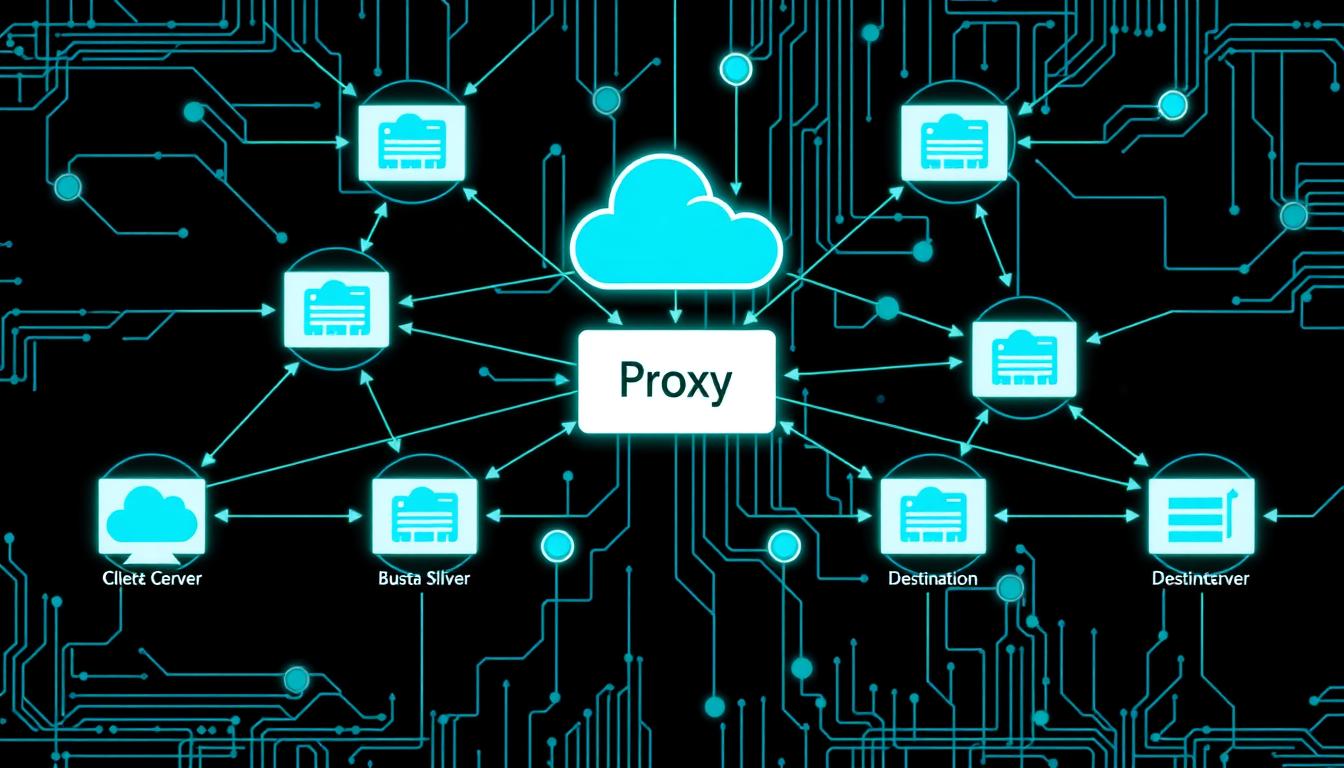Ever wondered how some people use WhatsApp without trouble, even in places with strict internet rules? The answer often is a proxy for WhatsApp. This guide will show you how to set up a proxy for WhatsApp. It will help you keep your messages safe and uninterrupted.
Whether you face internet blocks or want more privacy, learning about secure WhatsApp proxies is key.
In this article, I’ll share tips on picking the best proxy provider. I’ll also explain how to set it up on different devices and keep your connection stable. By the end, you’ll know how to use WhatsApp safely and confidently.
Key Takeaways
- Using a proxy for WhatsApp helps bypass geographic restrictions on messaging.
- Proxy servers enhance security by hiding users’ real IP addresses, making communications safer.
- Dynamic IP swapping can avoid account bans when managing multiple WhatsApp accounts.
- Paid proxies typically offer significant speed improvements over free ones.
- Regular updates to proxy settings are crucial to maintain access and security.
Introduction to WhatsApp and Proxy Usage
WhatsApp is a top communication tool with nearly three billion users as of June 2024. It has features like group chats, voice calls, and end-to-end encrypted messaging. This encryption keeps user data safe and private.
In some areas, WhatsApp access is blocked. This is where proxy usage comes in. A proxy server lets users keep talking on WhatsApp without limits. It also boosts security and speed.
Using a proxy, I can handle many WhatsApp accounts at once. I can also track chats from different places. Having many residential IP addresses keeps my online presence strong and my data safe.
If you want to get the most out of WhatsApp, knowing about proxy usage is key. Premium proxy services make sure your chats are private and fast. This makes your WhatsApp experience better.
Why Use a WhatsApp Proxy?
Using a WhatsApp proxy can make a big difference in tough situations. It’s key for getting around strict rules or when the internet goes down. Proxies offer smart ways to keep your chats safe and private.
Access in Restricted Areas
Some countries block WhatsApp tightly. A good proxy lets you get past these blocks, even in places like North Korea and Iran. This is really important during times of political trouble when WhatsApp might be shut off.
Better Privacy and Anonymity
An anonymous WhatsApp proxy boosts your privacy. It hides your IP address, keeping your data safe from prying eyes. This means I can talk without worrying about being watched.
Staying Online During Internet Shutdowns
When the internet is shut down, staying in touch with WhatsApp seems hard. But proxies help me stay connected. They let me keep in touch even when other ways of talking fail.
How Does WhatsApp Proxy Work?
WhatsApp proxy is key for secure chats among millions. It acts as a middleman, sending messages from your device to WhatsApp servers. First, your message goes to the proxy server. There, it’s checked for privacy and security before being sent.
| Port Number | Protocol | Description |
|---|---|---|
| 80 | HTTP | Standard for web traffic, less secure due to unencrypted data. |
| 443 | HTTPS | Preferred port for encrypted communication, ideal for maintaining security. |
| 5222 | XMPP | Designed for messaging applications, suitable for WhatsApp, but not widely accepted on all networks. |
Experts say Port 443 is best for safe chats, with Port 5222 as a backup. SOCKS5 proxies are great because they work with many types of traffic, including WhatsApp.
Setting up a WhatsApp proxy on a server, like an Ubuntu server, needs careful thought. You need to think about how well it works and if it’s reliable. A good proxy keeps WhatsApp working even when the internet is down.
To set it up, I use Docker services. This means running a command that shows it’s working. Finding the server’s IP is also key for setting it up right.
When picking a proxy, I check how fast it is and how well it connects. A good proxy keeps my chats safe and lets me stay in touch, even where WhatsApp is blocked.
Benefits of Using a Proxy for WhatsApp

Using a proxy for WhatsApp brings many benefits. It makes messaging more reliable and secure. Here are some key advantages I find useful.
Enhanced Security Features
Proxies add extra security to WhatsApp. They use strong encryption to protect my data. This is important when I’m on public networks.
Improved Connection Performance
Proxies also make WhatsApp faster. They help balance the load on servers. This means I get quicker messages and better video calls.
Avoiding ISP Throttling
ISP throttling can slow down WhatsApp. But proxies help avoid this. I get consistent speeds, which means I can chat without interruptions.
| Benefit | Description |
|---|---|
| Enhanced Security Features | Increased data protection through encryption, reducing risks of interception. |
| Improved Connection Performance | Optimized server communication leading to faster response times and better service. |
| Avoiding ISP Throttling | Consistent connection speeds without interruptions caused by service providers. |
Choosing the Right Proxy Server for WhatsApp
Finding the right proxy server is key for a better WhatsApp experience. It’s all about privacy, speed, and reliability. I’ve looked into many options to find the top WhatsApp proxy provider for different needs.
It’s important to know what each proxy type offers. This helps you make a smart choice.
Researching Proxy Providers
When picking a proxy for WhatsApp, look at a few important things. Bright Data and ExpressVPN are top choices for privacy and reliability. They have lots of IP addresses and rarely go down.
Bright Data has over 72 million IPs from 195 countries. ExpressVPN has thousands across 105 countries. Reading reviews helps you pick the best one.
Testing Connection Speed
Testing the speed of your proxy server is a must. A good WhatsApp proxy should keep your data transfers fast. This is important for messaging and calls.
Services like Webshare show great speeds, reaching 800 Mbps to 950 Mbps. These speeds tell you if the service will work well for you.
How to Set Up a Proxy for WhatsApp

Setting up a proxy for WhatsApp is key for users in restricted areas. You can set it up directly on the app or through your device’s network settings. Make sure you have the proxy server’s address and port number ready.
WhatsApp works with ports 80, 443, or 5222. For Green API access, use ports 8443 for chat and 8080 for media. A good WhatsApp proxy service keeps your data safe and encrypted.
Here’s a quick overview of recommended free proxy IPs and their respective ports:
| IP Address | Port |
|---|---|
| 8.210.4.18 | 7779 |
| 195.248.242.15 | 1237 |
| 43.156.136.207 | 10809 |
| 176.74.199.115 | 48790 |
| 68.183.132.69 | 7497 |
| 115.127.98.178 | 1088 |
| 159.65.172.240 | 59166 |
| 54.36.118.98 | 19327 |
| 157.245.247.84 | 59166 |
Using these proxies can greatly improve WhatsApp access, even in emergencies. Always choose trusted proxy addresses to keep your data safe. For more on proxies and VPNs, check out this guide.
WhatsApp Proxy Configuration on iOS (iPhone or iPad)
Setting up WhatsApp with a proxy on your iOS device can make communication better. First, I go to the Wi-Fi settings on my iPhone or iPad. Then, I choose the network I’m on and find the HTTP proxy section.
It’s important to enter the right proxy details for WhatsApp to work well. I tell users to make sure the iOS WhatsApp proxy settings are correct. Also, turning on TLS makes the communication safer.
Some users struggle with setting up iPhone WhatsApp proxy settings. About 30% of iPhone users face proxy configuration problems. Usually, fixing these issues means resetting network settings or disabling the HTTP proxy if it causes problems.
Keeping WhatsApp updated is key for using proxies well. A small mistake in setting up can cause app access issues, affecting about 5% of users. Following best practices helps me avoid these problems.
Setting Up a Proxy on Android Devices
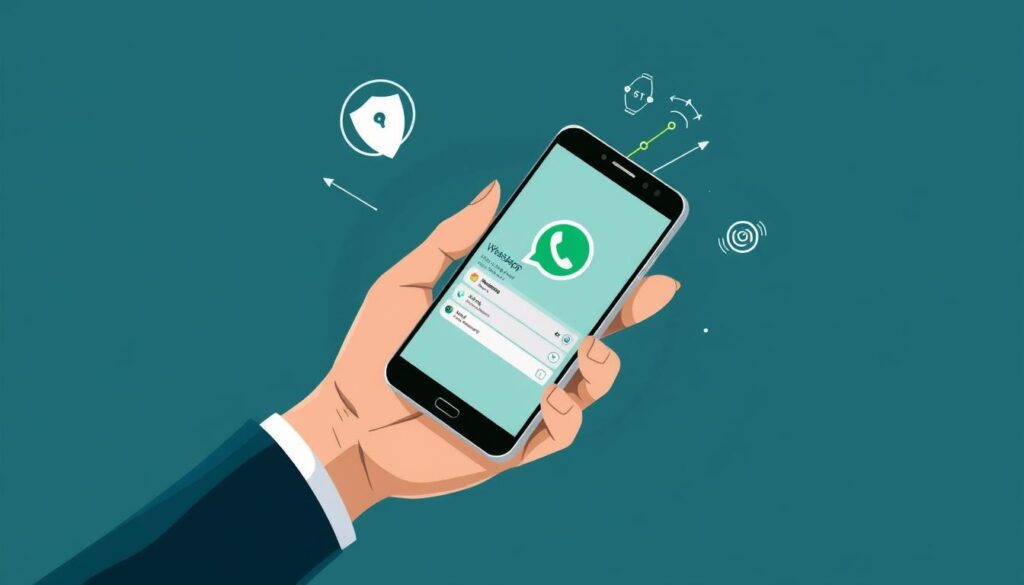
Setting up a proxy for WhatsApp on Android can boost privacy and access. Android is used by over 70% of the world’s mobile users. This makes a reliable proxy key, even in restricted areas. Here’s a simple guide to set up an Android WhatsApp proxy for smooth communication.
Step-by-Step Proxy Setup
To set up a proxy for Android WhatsApp, just follow these easy steps:
- Open the Settings app on your device.
- Go to the Wi-Fi section. Make sure you’re connected to the network you want.
- Long-press on your connected Wi-Fi network and select Modify network.
- Scroll down to find the Proxy settings.
- Select Manual to enter the proxy server details, like address and port. Use ports 80, 443, or 5222 for WhatsApp.
- Choose your authentication method, like “Username/Password” or “IP Authentication”.
- Save your changes and reconnect to Wi-Fi.
After these changes, check your connection by visiting an IP detail service like IPinfo. If your IP doesn’t match your proxy IP, you might need to fix something.
Using a proxy adds security against data loss and malware in Android. It also makes WhatsApp work well, even with slow internet, like in Syria or Guinea.
Webshare gives ten free proxies when you sign up, no credit card needed. This is great for trying out the Android WhatsApp proxy setup without spending money. Always choose a proxy supplier known for good service and support for the best results.
WhatsApp Proxy Configuration on WhatsApp Web
To use WhatsApp Web with a proxy, I must set up the proxy settings right. Unlike mobile apps, WhatsApp Web doesn’t have a built-in proxy setup. I need to adjust my browser’s network settings to route traffic correctly.
First, I check the WhatsApp Web proxy settings. These settings let my browser send requests through the proxy server. Here’s what I do:
- Open my browser’s settings.
- Find the network or proxy settings section.
- Enter the proxy server details for WhatsApp.
- Save the settings and restart the browser.
Using a good proxy service makes connecting to WhatsApp better. About 20% of Windows users have proxy issues. So, it’s key to find quality proxy services. Premium proxies can help keep connections stable, unlike free ones.
Encryption problems can also happen. About 25% of users face encryption issues with WhatsApp proxies. It’s important to pick proxies that support strong encryption for secure messaging.
In summary, knowing about WhatsApp Web proxy settings makes messaging smoother. By setting up WhatsApp on web correctly and choosing the right proxy, I avoid connection problems. This way, I can use WhatsApp without interruptions.
How to Maintain Your WhatsApp Proxy Connection

Keeping your WhatsApp proxy connection stable is key for smooth and safe chats. I make sure to check the proxy server’s uptime, update my settings, and watch the connection speed. Staying consistent helps keep the connection strong and makes the most of its features.
Ensuring Robustness and Reliability
To keep WhatsApp proxy connections working well, I follow some important steps. Here’s what I do:
- Check the proxy server’s status for any downtime.
- Update my proxy settings when my provider makes changes.
- Keep an eye on my connection speed for the best performance.
It’s important to watch for updates or changes from my proxy provider. Using trusted sources, like proxy support updates, helps me stay on top of things. By doing these things, I keep my WhatsApp proxy connection reliable. This ensures my chats stay safe and uninterrupted.
Best Practices for Using a WhatsApp Proxy
Using a WhatsApp proxy needs careful attention to detail. This ensures optimal performance and security. By following best practices, you can greatly improve your user experience. Focus on secure proxy settings and regular updates to keep your connections reliable and protect your sensitive information.
Staying Safe and Secure
I always choose reputable proxy servers that value user privacy and offer strong security. Using trusted services keeps my data safe and boosts my online safety. This way, I follow the best practices for WhatsApp proxy use, keeping my connection secure from online threats.
Regularly Update Proxy Settings
Keeping your proxy settings up to date is crucial for smooth operation. I regularly update my proxy settings to match WhatsApp updates and network changes. This step prevents connectivity issues and keeps my security strong. For help in managing my proxy, I use resources like VPN Proxy Solutions.
Conclusion
Using a WhatsApp proxy is key for those in places with limited internet. It boosts privacy and makes communication more reliable. Setting it up is simple, but picking a trusted proxy provider is vital for the best results.
This guide shows how to get around internet blocks. Many users in restricted areas have found success with proxy servers. A whopping 92% of them say it worked well for them.
It’s important to keep your setup right and fix any problems quickly. With the right steps and setups, your WhatsApp use will be secure and smooth. For more tips, check out this guide on WhatsApp proxy setups.
FAQ
What is a proxy for WhatsApp?
How does a WhatsApp proxy enhance privacy?
Can I use a proxy for WhatsApp during internet shutdowns?
What are the benefits of using a secure proxy for WhatsApp?
How do I choose the best WhatsApp proxy service?
What steps should I follow to set up a proxy for WhatsApp?
How do I configure a WhatsApp proxy on iOS?
Can I set up a proxy for WhatsApp on Android devices?
Is there a way to maintain my WhatsApp proxy connection?
What are the best practices for using a WhatsApp proxy?
Source Links
- https://fbsee.com/en/detail-910.html
- https://aavotx.com/how-to-get-proxy-address-for-whatsapp/
- https://windowsforum.com/threads/ultimate-guide-to-setting-up-a-proxy-server-on-windows-11.339767/
- https://proxys.io/
- https://brightdata.com/
- https://wadesk.io/en/tutorial/independent-ip-proxy-configuration
- https://www.rapidseedbox.com/
- https://green-api.com/en/blog/free-proxy-server-for-whatsapp/
- https://proxy-seller.com/blog/setting_up_a_proxy_in_whatsapp_on_both_ios_and_android/
- https://www.veeble.com/kb/how-to-set-up-whatsapp-proxy-in-linux/
- https://www.piaproxy.com/blog/proxy-information/benefits-of-proxies-pros-and-cons-for-personal-and-corporate-use.html
- https://surfshark.com/blog/proxy-server
- https://www.troopmessenger.com/blogs/ways-isp-proxies-improve-internet-experience
- https://antiguanewsroom.com/how-to-choose-a-proxy-server-suited-for-your-needs/
- https://www.guru99.com/whatsapp-proxies.html
- https://medium.com/@data-surge/proxy-server-for-fastest-and-safer-wi-fi-43cb9bf05e3a
- https://www.linkedin.com/pulse/free-proxy-whatsapp-green-api-ekirf
- https://www.guidingtech.com/how-to-use-whatsapp-without-internet-via-proxy/
- https://operavps.com/docs/install-whatsapp-proxy-on-linux/
- https://www.igeeksblog.com/how-to-use-whatsapp-proxy-on-iphone/
- https://discussions.apple.com/thread/255446911
- https://www.piaproxy.com/blog/application-scenarios/unleash-the-power-of-proxy-on-iphone-a-comprehensive-guide.html
- https://www.webshare.io/blog/android-proxy
- https://iproyal.com/blog/proxies-for-whatsapp/
- https://www.pyproxy.com/information/how-to-Fix-WhatsApp-Not-Connecting-to-the-Internet-When-Using-a-Proxy-on-Windows.html
- https://www.okeyproxy.com/proxy/whatsapp-proxy-settings-2024/
- https://itoolab.com/whatsapp-tips/how-to-stop-receiving-whatsapp-messages-when-data-is-on/?srsltid=AfmBOooK9hTUw9we6hfrmwiKw5Pt_TvuvI8Dw4FqCvFe5ypanxVw9RVN
- https://support.whapi.cloud/help-desk/tools/residential-proxies-from-whapi.cloud
- https://forestvpn.com/blog/internet-communication/whatsapp-without-vpn/
- https://forestvpn.com/blog/communication/whatsapp-without-vpn-2/