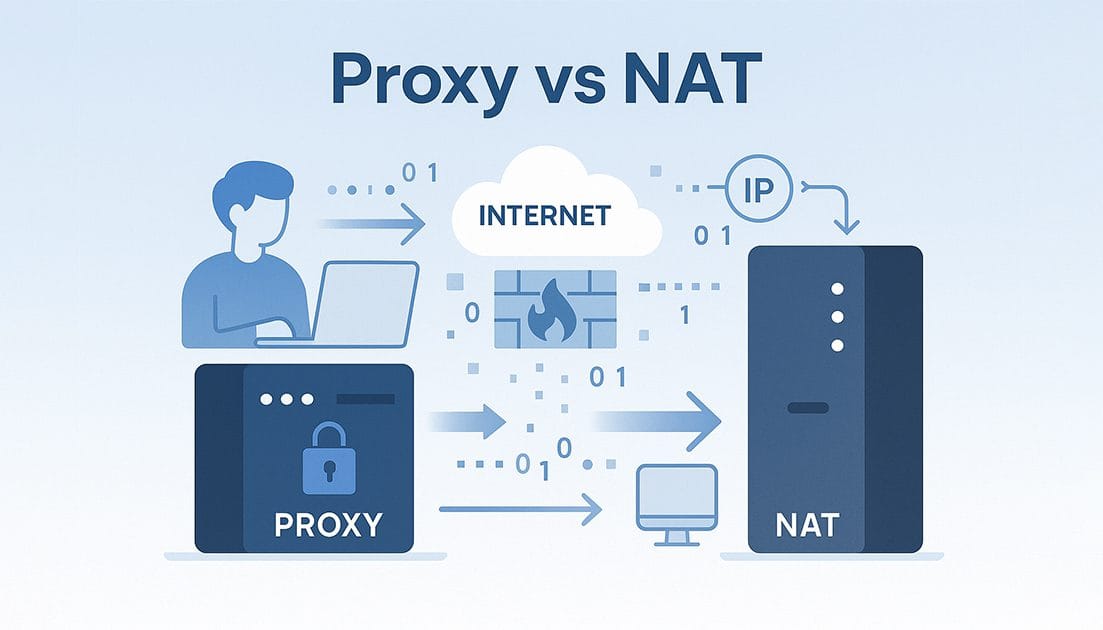When navigating the world of network security and data routing, terms like proxy server vs gateway often come up. While they might seem interchangeable, these two technologies serve different purposes in managing and securing internet traffic.
Understanding the difference between a proxy server and a gateway is essential for businesses and individuals alike. Whether you’re aiming to boost privacy, optimize bandwidth, or control access to online resources, knowing which tool to use can make a big impact.
What is a Proxy Server?
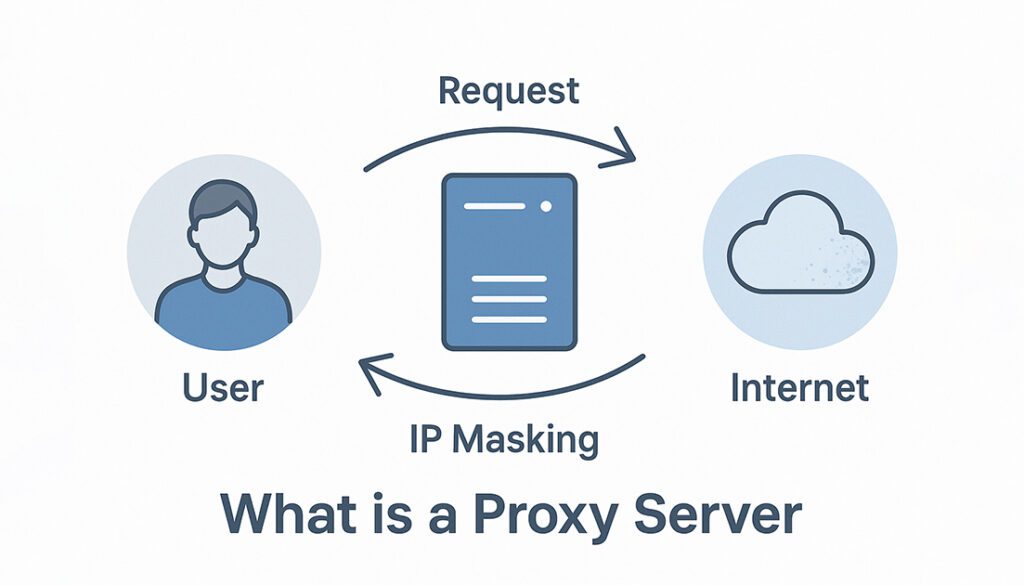
A proxy server is an intermediary that sits between a user’s device and the internet. When you request a web page or service, the proxy server forwards your request to the destination server, fetches the response, and sends it back to you often without the destination server knowing your real IP address.
🔧 How It Works
Instead of connecting directly to a website, your connection routes through the proxy. This process allows the proxy server to:
- Mask your IP address
- Filter or log traffic
- Cache content for faster access
🔄 Types of Proxy Servers
There are different kinds of proxies tailored for various purposes:
- Forward Proxy: Handles outbound traffic from a private network to the internet
- Reverse Proxy: Sits in front of web servers, managing inbound traffic
- Transparent Proxy: Operates without user awareness, often for content filtering
- Residential Proxy: Routes through real residential IPs to avoid detection
🛠 Common Use Cases
- Anonymity & Privacy: Hide user identity while browsing
- Web Scraping: Rotate IPs to gather data undetected
- Access Control: Block or allow traffic to specific content
- Content Caching: Improve speed by storing frequently accessed resources
Proxy servers are widely used in corporate networks, schools, and digital marketing environments, offering both control and flexibility for internet access.
New to proxies? Start with our detailed explainer: What is a Proxy Server? — it covers the basics, types, and benefits in plain terms.
What is a Gateway?
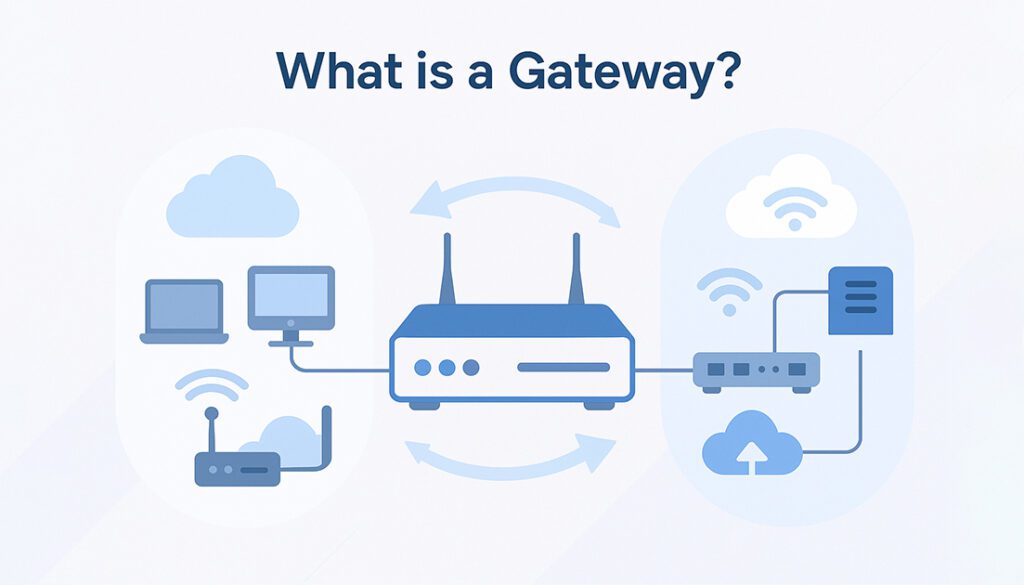
A gateway is a device or software that connects two different networks and allows data to flow between them, even when those networks use different protocols, architectures, or data formats. It acts as a translator, ensuring that communication between incompatible systems is seamless.
🔧 How It Works
Unlike proxies, which mainly operate at the application layer, gateways function across multiple layers of the OSI model, including the network and transport layers. When data is sent from one network to another, the gateway translates the data into a format that the receiving network can understand.
Gateways can be:
- Hardware-based (e.g., routers with gateway functions)
- Software-defined (e.g., virtual gateways in cloud environments)
🌐 Types of Gateways
- Network Gateway: Connects different IP networks (commonly used in LAN-to-WAN communications)
- Application Gateway (aka Application Layer Gateway): Handles data filtering at the application level
- Cloud Gateway: Enables secure connections between on-premise systems and cloud platforms
- IoT Gateway: Bridges communication between IoT devices and centralized networks
🛠 Common Use Cases
- Internet Access: Home routers often act as gateways between local networks and the internet
- Hybrid Cloud Integration: Securely connects on-premises infrastructure to cloud environments
- Protocol Translation: Enables communication between systems using different protocols (e.g., TCP to HTTP)
- Data Flow Control: Monitors and filters traffic based on pre-set policies
In short, while a proxy controls traffic and hides users, a gateway enables communication between different systems.
Proxy Server vs Gateway – Key Differences
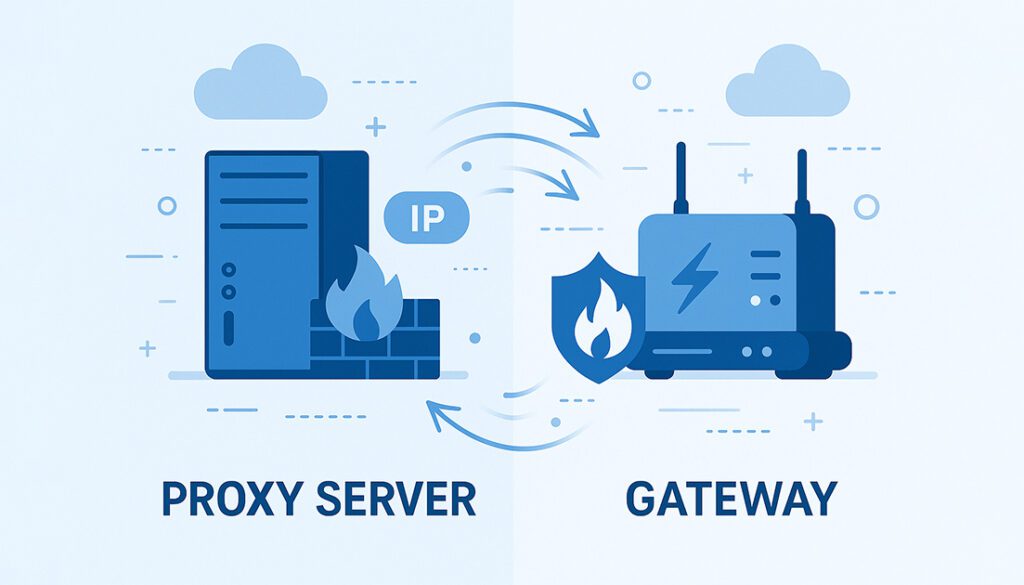
Although proxy servers and gateways are both involved in managing network traffic, they serve fundamentally different purposes within a system. Understanding these differences is crucial when designing secure, scalable, and efficient network architectures. A proxy server primarily acts at the application layer, focusing on filtering, caching, and anonymity. A gateway, however, operates across multiple layers of the OSI model, acting as a protocol translator that connects two distinct networks.
Below is a side-by-side comparison of the core differences to help you determine which is best suited for your specific use case.
| Feature | Proxy Server | Gateway |
|---|---|---|
| Function | Intermediary between client and internet | Connects and translates between different networks |
| OSI Layer | Application Layer (Layer 7) | Multiple Layers (3–7) |
| Use Case | Anonymity, caching, filtering | Protocol translation, hybrid cloud access |
| Visibility | May hide client identity | Typically transparent in communication |
| Examples | Forward proxy, reverse proxy, transparent proxy | Home router, API gateway, IoT gateway |
When to Use Each: Proxy server vs Gateway
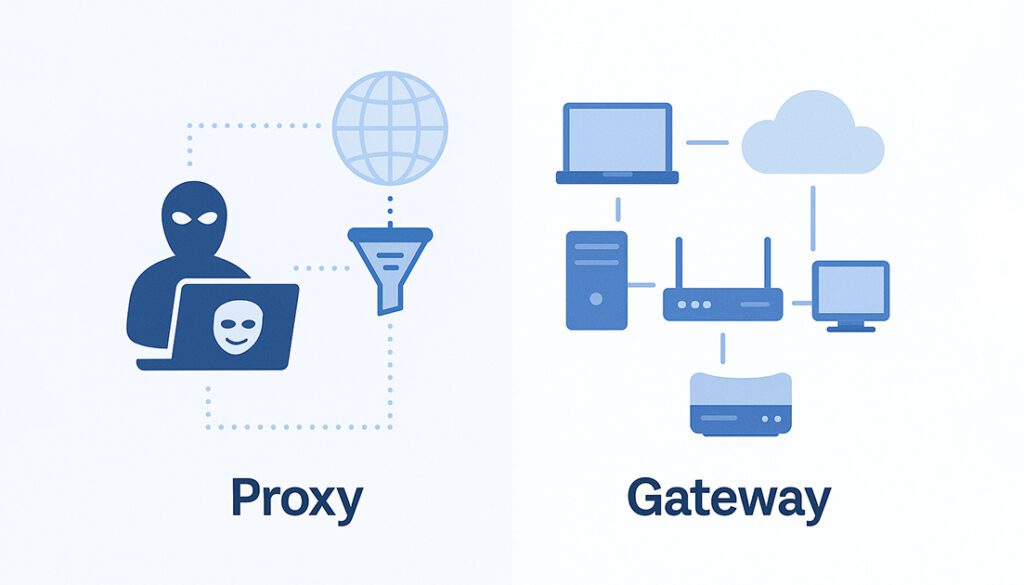
Choosing between a proxy server and a gateway isn’t just about functionality, it’s about the specific needs of your network environment. Proxies excel when you need to control user behavior, enhance privacy, or distribute requests across multiple IP addresses. Gateways, on the other hand, are ideal for bridging different systems or protocols, ensuring smooth communication between networks that would otherwise be incompatible.
Whether you’re managing a corporate firewall, setting up a hybrid cloud, or building an automation pipeline, understanding the ideal use case for each tool will help you design a more secure, efficient infrastructure.
Proxy server vs Gateway:
Use a Proxy Server When:
- You need to mask user IP addresses for privacy
- Web scraping or automation requires rotating IPs
- You want to filter access to certain websites or content
- There’s a need to cache content and reduce bandwidth usage
- You want to enforce access control policies in a browser or app
Use a Gateway When:
- You need to connect two networks using different protocols
- You’re managing a hybrid cloud or IoT deployment
- You require protocol translation between systems
- You want to enforce security at multiple layers of the network
- Your network infrastructure needs a central access point
Real-World Use Case Examples

Understanding theory is one thing but seeing how proxy servers and gateways are used in the real world makes their roles much clearer. Below are common environments where each tool plays a crucial part in modern networking and cybersecurity.
🔄 Proxy Server Use Cases
- Digital Marketing & SEO: Marketers use rotating residential proxies to collect SERP data, monitor keyword rankings, and avoid IP bans while scraping.
- Educational Institutions: Schools and universities implement proxy servers to restrict access to inappropriate content and monitor browsing activity.
- Enterprise Anonymity: Companies route outbound traffic through proxies to mask their infrastructure and prevent data leakage.
- Content Acceleration: Proxies cache static assets (e.g., images, scripts) to reduce load times for frequently visited resources.
- Bypassing Restrictions: Proxies are used to circumvent geo-blocks and censorship for accessing restricted content or platforms.
🌐 Gateway Use Cases
- Home Networks: A standard router acts as a gateway, connecting your home devices to your ISP and the broader internet.
- Hybrid Cloud Deployments: Companies use gateways to bridge private infrastructure with public cloud services (e.g., AWS, Azure).
- IoT Networks: Gateways aggregate sensor data from IoT devices, convert protocols like MQTT to HTTP, and push data to central servers.
- Secure Data Transfers: Gateways enable secure communication between isolated networks in healthcare, finance, and government systems.
- Protocol Mediation: In legacy systems, gateways allow outdated tech to communicate with modern infrastructure by translating data formats.
Pros and Cons of Proxy Server vs Gateway
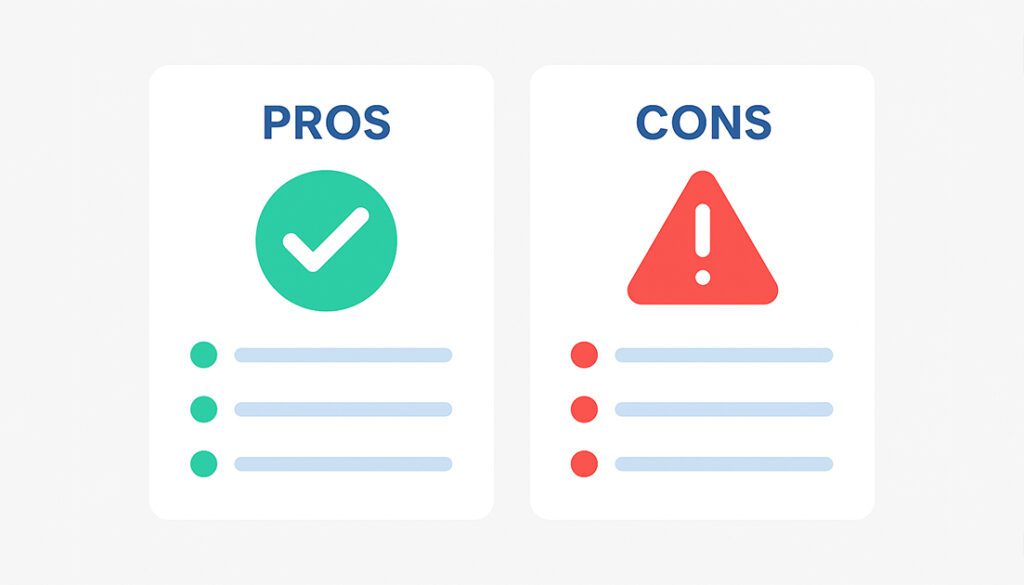
Both proxy servers and gateways are valuable components of modern network design, but they serve different roles and come with unique strengths and weaknesses. Depending on your goals, whether it’s hiding user identity, improving traffic flow, or enabling communication between different systems, you’ll want to weigh the pros and cons of each.
Understanding these trade-offs is key to choosing the right solution for your infrastructure, security needs, or integration goals.
✅ Proxy Server Pros
- Hides user IP addresses for anonymity
- Allows access control and content filtering
- Improves speed through caching
- Distributes traffic to avoid detection or blocking
- Simple to implement at the software level
❌ Proxy Server Cons
- No protocol translation across networks
- Limited to specific apps or browsers
- Not suitable for complex network integrations
✅ Gateway Pros
- Connects different network types and protocols
- Supports complex architectures like hybrid cloud
- Enables IoT communication across platforms
- Offers broader traffic control across network layers
- Ideal for enterprise-grade integrations
❌ Gateway Cons
- Can be complex and expensive to configure
- Requires deeper technical knowledge to manage
- Does not inherently anonymize user data
Frequently Asked Questions (FAQs)
1. What is the difference between a proxy server and a gateway?
A proxy server acts as an intermediary between a user and the internet, mainly for privacy, filtering, or caching. A gateway connects different networks and translates data between them, making communication possible between otherwise incompatible systems.
2. Can a gateway function as a proxy server?
Not exactly. While some advanced gateways may offer proxy-like functions (such as traffic filtering), they are fundamentally different. Gateways focus on protocol translation and connectivity across networks, while proxies manage user-level requests.
3. Which is better for internet privacy: proxy or gateway?
A proxy server is better for privacy. It hides your IP address and can encrypt certain types of traffic. Gateways do not focus on user anonymity and are generally transparent in communication.
4. Are gateways more secure than proxies?
Gateways provide broader security at the network level and are essential for enforcing enterprise-wide policies across protocols. Proxies offer more focused security, like content filtering and anonymity, but don’t replace a gateway’s role.
5. Can I use both a proxy and a gateway together?
Yes, and in many enterprise environments, both are used. A gateway handles network-level traffic and protocol conversion, while a proxy filters and manages user-level requests.
6. Is a home router a proxy or a gateway?
A typical home router functions as a gateway, connecting your local devices to the internet. It does not act as a proxy unless explicitly configured with proxy services.
7. Do proxies or gateways affect internet speed?
Proxies can improve speed through caching but may slow down performance if overloaded. Gateways typically have less impact on user speed unless they’re processing heavy protocol translation or firewall rules.
8. When should I choose a gateway over a proxy?
Choose a gateway when you need to connect two different networks, integrate cloud services, or support IoT and protocol translations. Use a proxy when your focus is privacy, content access, or traffic management on the user side.
Conclusion: Which One Should You Use?
When it comes to proxy servers vs gateways, the right choice depends entirely on your network needs and goals. If your priority is anonymity, traffic control, or web scraping, a proxy server is the way to go. It’s lightweight, user-focused, and effective for filtering or masking requests.
On the other hand, if you’re working with multiple networks, integrating cloud infrastructure, or supporting IoT deployments, a gateway is essential. It connects and translates between different systems, making your architecture scalable and interoperable.
Many businesses use both tools to build flexible, secure, and efficient systems. Understanding their roles ensures you’re making informed decisions about how your network functions behind the scenes.
If you’re also comparing proxies with VPNs for online privacy or security, check out our full guide on Proxy vs VPN – Which Should You Use? to see which tool fits your needs best.
Need a Reliable Proxy Service?
Whether you’re scraping data, managing multiple accounts, or securing traffic, these trusted proxy providers deliver speed, scale, and privacy.