If WhatsApp isn’t working in your country, school, or network, you’re not alone. Some regions block WhatsApp entirely, making it impossible to send or receive messages. Fortunately, there’s a solution: using a proxy for WhatsApp.
By connecting through a proxy server, you can bypass local restrictions and regain access to WhatsApp, without needing a VPN. In this guide, we’ll show you exactly how to set it up and what tools you’ll need.
Why You Might Need a Proxy for WhatsApp
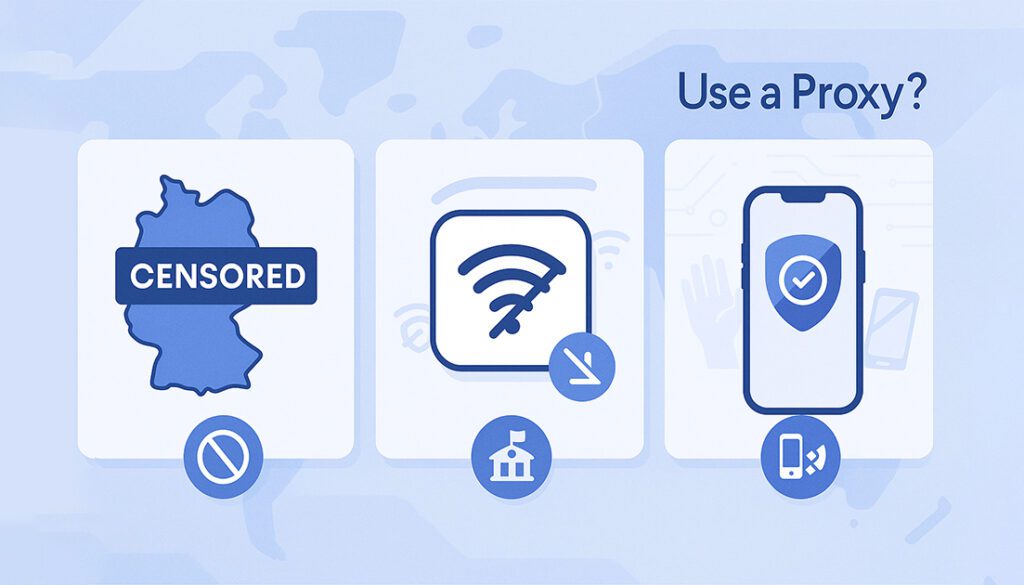
WhatsApp is a vital tool for staying in touch, but in some countries or under certain networks, it’s intentionally blocked. Here’s why people turn to proxies:
🚫 Government Censorship
- Countries like Iran and Syria have blocked WhatsApp access
- Proxies help users bypass these restrictions
🏫 School or Work Firewalls
- Many institutions block social media apps on their Wi-Fi
- A proxy can tunnel traffic without triggering firewall rules
🌍 Regional Internet Shutdowns
- During protests or events, entire services are cut off
- WhatsApp proxy offers a decentralized workaround
🔒 Important: Proxies don’t encrypt traffic. If you’re in a high-risk region, consider using a VPN for added security.
What You’ll Need Before Setup

Before setting up a proxy for WhatsApp, make sure you have everything ready. The process is simple, but missing any of the following can cause it to fail:
- ✅ A valid proxy server (IP address + optional port)
- ✅ Internet access (Wi-Fi or mobile data)
- ✅ Latest version of WhatsApp installed
- ✅ Optional: A paid proxy for stability and speed
You don’t need root access or any special app, this feature is built into WhatsApp as of version 2.23.3 and above.
Not all proxies are equal, here’s how to choose from the best proxy types.
How WhatsApp Proxy Works (Simple Explanation)
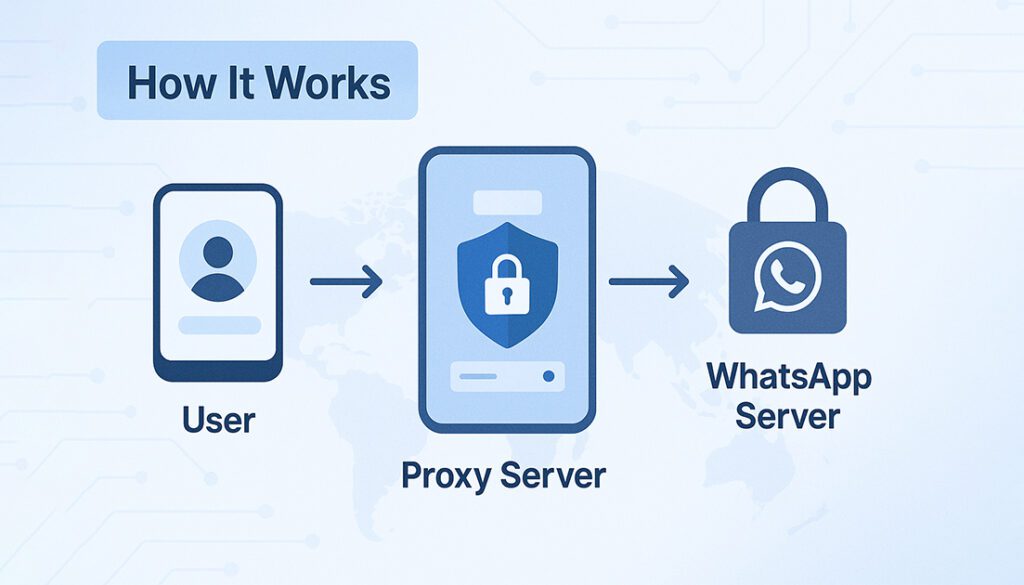
When you connect to a proxy for WhatsApp, you’re rerouting your connection through an intermediary server. Instead of talking directly to WhatsApp’s servers, your app communicates with a proxy, which then relays your messages.
This setup helps bypass restrictions or firewalls blocking direct access.
🔄 Basic Flow:
You → Proxy Server → WhatsApp Servers
🔒 Does It Encrypt My Messages?
No need to worry, your messages are still end-to-end encrypted. The proxy only handles delivery, not content. However, your IP address may be visible to the proxy provider, so choose your source wisely.
📌 Think of it like mailing a sealed letter through a third-party courier: the contents stay private, but the route changes.
How to Set Up Proxy for WhatsApp (Android & iOS)
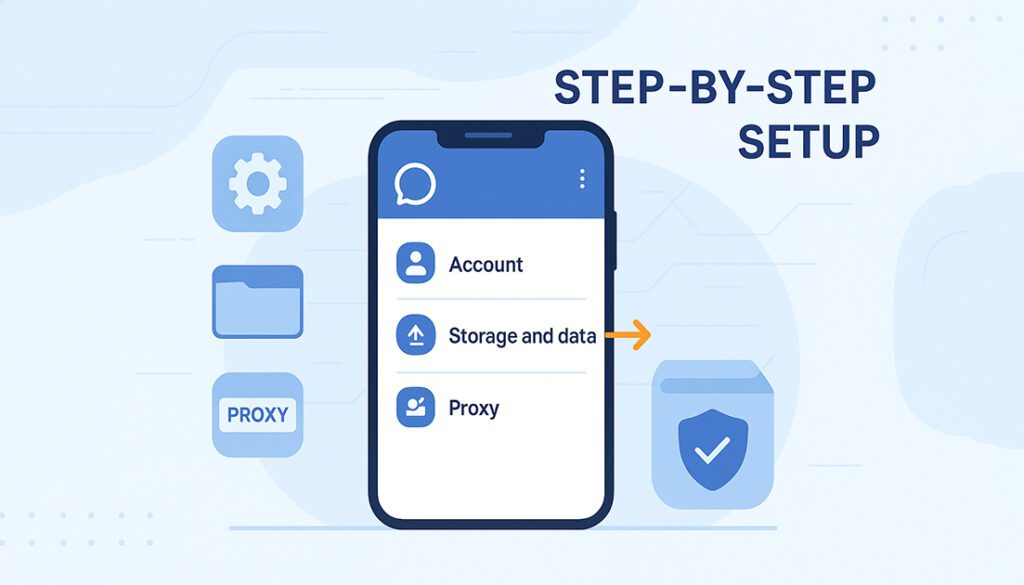
The proxy feature is built directly into WhatsApp, no external app needed. You just need a valid proxy IP address.
📲 Step-by-Step Instructions:
- Open WhatsApp and go to Settings.
- Tap Storage and Data.
- Scroll down and tap Proxy.
- Tap Use Proxy to enable it.
- Tap Set Proxy and enter the proxy IP address (and port if needed).
- Tap Save. If the connection is successful, you’ll see a green checkmark.
🧪 To test:
Send a message, if it delivers, you’re connected through the proxy. If it fails, try a different proxy IP.
For a deeper dive into Android configuration, check our proxy settings tutorial.
Free Proxy Sources (Use with Caution)
You can use free proxy IPs with WhatsApp, but be careful, many are unreliable, slow, or even compromised.
Here are common places to find them:
🌐 Public Proxy Lists
- Sites like ProxyScrape, Spys.one, and Free Proxy Lists
- Search by location, protocol (HTTP/SOCKS)
- Often rate-limited or blacklisted
🛑 What to Watch Out For
- Free proxies may log traffic or fail to connect
- Slow speeds and frequent disconnections
- Risky for privacy-sensitive users
✅ Tip: Use free proxies only for testing or non-sensitive use. For stability, go paid.
Best Paid Proxy Providers for WhatsApp
If you’re serious about staying connected, especially in regions with strong censorship, a paid proxy is worth it. These services are faster, more reliable, and offer IPs that are far less likely to be blocked by WhatsApp.
🔝 Recommended Services
Proxy-Seller
- Mobile-optimized proxies with fast response
- Easy integration with WhatsApp
- Affordable pricing
Bright Data
- Highly stable, geo-targetable proxies
- Supports both HTTP and SOCKS5
- Great for high-demand environments
SOAX
- Clean dashboard, IP rotation, global reach
- Used by WhatsApp marketers and testers
- Flexible plans with 24/7 support
Read our full Proxy-Seller review to see how it performs on mobile. And see why businesses trust Bright Data proxies for Android and beyond. But if you are looking for the best rotating IPs, Check out the SOAX proxy review.
Pros & Cons of Using a Proxy for WhatsApp
Using a proxy is a great workaround, but it isn’t always perfect. Here’s a clear view of the benefits and downsides:
✅ Pros
- Bypasses blocks in censored regions
- Built into WhatsApp (no external app needed)
- Works on both iPhone and Android
- Preserves end-to-end encryption
❌ Cons
- Doesn’t work on mobile data unless routed
- Can be slow or unreliable on free proxies
- IP address may be exposed to proxy owner
- Still blocked in some extreme censorship cases
If Proxy Doesn’t Work – Common Fixes
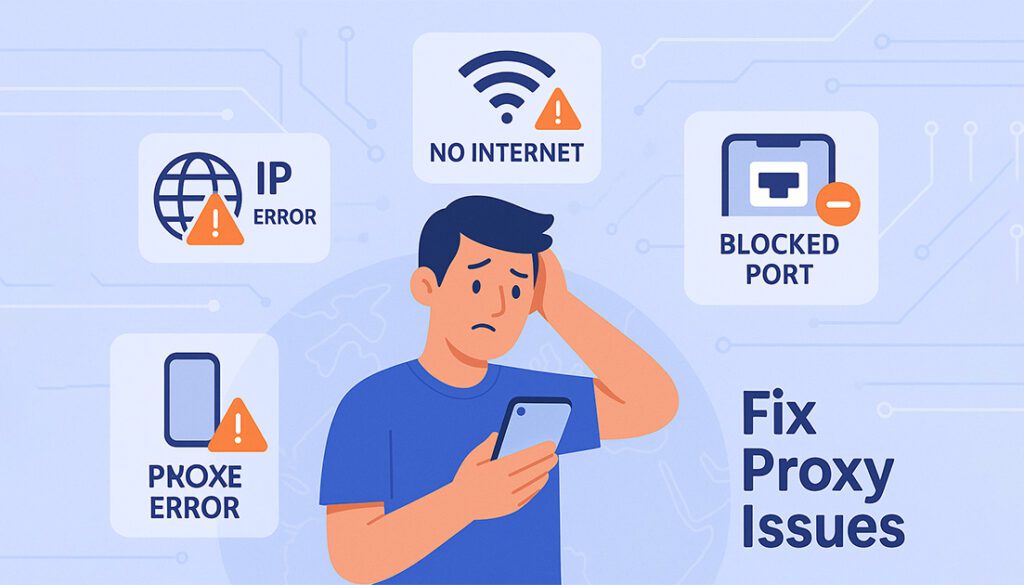
Even if you follow all the steps, you might run into connection issues. Here are some quick fixes to try before giving up:
- 🔌 Invalid Proxy: Make sure the IP and port are active and support HTTPS.
- 🌐 No Internet: You still need active Wi-Fi or mobile data to use a proxy.
- ❌ IP Blocked: Some public proxies are blacklisted — try another one.
- 🔁 Restart WhatsApp: Toggle proxy off, restart the app, and try again.
- ⚙️ Switch Ports: Some networks block specific ports like 80 or 8080 — try 443.
🧠 If none of these work, a VPN might be your more reliable option.
When to Use a VPN Instead of a Proxy

While a proxy for WhatsApp is a quick fix, it’s not always the best choice, especially when security, speed, or full-device access is a priority.
🔄 Use a Proxy If:
- You only need WhatsApp access
- You’re connected to Wi-Fi (not mobile data)
- You want a quick, lightweight solution
🛡️ Use a VPN If:
- You want encryption for all your apps
- You need full access over mobile data or travel networks
- You’re facing deep or persistent network blocks
🔗 Want better privacy? Check out our top VPN picks for WhatsApp and more.
Frequently Asked Questions
How do I enable a proxy in WhatsApp?
Open WhatsApp > Settings > Storage and Data > Proxy. Turn it on, then enter a valid proxy IP address and port. Save and you’re set.
Does WhatsApp proxy work on mobile data?
No. WhatsApp proxy only works when connected to Wi-Fi. For mobile data, you’ll need a VPN or device-wide proxy configuration.
Can I use a free proxy server for WhatsApp?
Yes, but it’s risky. Free proxies are often slow, blocked, or insecure. Use them only for testing. Paid proxies are more stable and safer.
Is WhatsApp proxy feature available on iPhone?
Yes. iOS users can access the proxy option in the same way as Android users, under Storage and Data in WhatsApp settings.
Will my messages still be encrypted when using a proxy?
Absolutely. End-to-end encryption remains active even when connected through a proxy server.
What port should I use for WhatsApp proxy?
Port 443 (HTTPS) is recommended. It’s commonly open on most networks and works well with WhatsApp.
Why is WhatsApp proxy not connecting?
Check if the proxy IP is active, the port is correct, and your network isn’t blocking it. Try restarting WhatsApp or switching IPs.
Is it better to use a proxy or VPN for WhatsApp?
Use a proxy for quick, app-specific access on Wi-Fi. Choose a VPN if you want full-device coverage, mobile data support, and encryption.
Final Thoughts
Setting up a proxy for WhatsApp is a simple but powerful way to stay connected when access is blocked. Whether you’re facing censorship in your country or restrictions on a school or work network, using a proxy lets you bypass those limitations without needing extra apps.
Just make sure the proxy you choose is trustworthy, especially if you’re relying on it daily. For the best results, paid mobile-friendly proxy services are worth considering.
Still unsure which to use? Compare both in our full VPN vs Proxy breakdown.
Need Better Access to WhatsApp?
Whether you’re looking for reliable proxy servers or secure VPN solutions, we’ve reviewed the best tools to help you stay connected anywhere.


