If you’ve ever considered using a proxy server to hide your IP, access region-blocked content, or automate online tasks, you’re not alone. But one question often comes up: is proxy safe? The short answer is, it depends. While proxies can offer privacy and flexibility, not all are created equal. Some are secure, while others can expose you to serious risks.
This guide breaks down exactly when proxies are safe, when they’re not, and how to use them wisely.
How Proxies Work and What They Actually Do
A proxy server sits between your device and the internet. It helps by rerouting your connection through a different IP address, which hides your real location.
Here’s what that looks like in simple terms:
- You visit a website
- Your request goes to the proxy server first
- The proxy fetches the data and sends it back to you
- The website only sees the proxy’s IP — not yours
✅ This makes proxies useful for:
- Hiding your IP address
- Bypassing region restrictions
- Managing multiple accounts
- Automating online tasks
🚫 But proxies do not encrypt your traffic.
Anyone monitoring your connection, like your ISP or a public Wi-Fi admin, can still see what you’re doing unless you’re using a secure protocol (like HTTPS or SOCKS5).
When Are Proxies Safe to Use?

Proxies can be safe when you’re using them in the right way and from the right source. Not all proxies are risky, especially if you’re using trusted providers with secure features.
✅ Safe situations to use a proxy:
- Data scraping & automation (with rotating or sticky proxies)
- Bypassing regional content blocks on websites or platforms
- Managing multiple social media or e-commerce accounts
- Non-sensitive browsing where full encryption isn’t a must
- Quick IP switching for SEO or price monitoring tasks
And of course, only when using a provider that offers:
- HTTPS or SOCKS5 protocol
- Clear no-logging policy
- Session management and rotation options
- IPs with low ban history
Proxies are considered safe when:
- You use a trusted paid provider
- Protocols like HTTPS or SOCKS5 are supported
- You’re doing scraping, SEO, or non-sensitive browsing
- You manage IP rotation and session control properly
- The provider has a clear no-logs policy
- The proxy type fits your use case (residential, datacenter, etc.)
For more on proxy features, check out What is Proxy Server? and Best Proxy Types.
When Are Proxies Unsafe?

While proxies can be helpful, there are situations where they become risky, especially when they come from untrustworthy sources or are used carelessly.
🚫 Proxies are unsafe when:
- You’re using free or public proxies from random lists
- The proxy doesn’t support HTTPS or SOCKS5, exposing unencrypted data
- There’s no information about who runs the proxy
- You’re using it for sensitive tasks like logins, banking, or messaging
- It’s a transparent proxy that doesn’t hide your identity
- It logs your traffic without disclosing it
Even worse, some free proxies inject ads, sell your data, or are outright honeypots designed to steal information.
If you don’t know where your proxy is coming from, it’s best not to use it at all.
Types of Proxies and Their Risk Levels

Not all proxies are built the same and their safety depends heavily on the type you choose. Some are secure and managed by reputable providers, while others can be risky, even dangerous.
Below is a comparison of common proxy types and how safe they generally are:
| Proxy Type | Risk Level | Notes |
|---|---|---|
| Residential Proxies | Low | Legitimate IPs from real devices, good for scraping and privacy |
| Datacenter Proxies | Medium | Fast and affordable, but more likely to get blocked |
| Mobile Proxies | Low | High trust and rotating IPs from mobile carriers |
| Transparent Proxies | High | Does not hide IP address; often used without user consent |
| Free/Public Proxies | High | Usually unsafe, may track or exploit user data |
Are Proxies Anonymous or Traceable?
Many people assume that proxies make them fully anonymous but that’s not always the case. While a proxy does hide your IP address, it doesn’t encrypt your traffic or stop other forms of tracking.
✔️ What proxies can hide:
- Your real IP address
- Your location (to some extent)
- Your device’s origin from websites and platforms
❌ What proxies do NOT hide:
- Your full internet activity (unless using HTTPS)
- DNS leaks or WebRTC data
- Tracking via cookies, browser fingerprinting, or login data
Can you still be traced through a proxy?
Yes, especially if:
- You’re using a transparent or poorly configured proxy
- You visit non-secure websites (HTTP only)
- The proxy keeps logs of your activity
- You log in to accounts that reveal your identity
For better anonymity, consider using a VPN or combine a proxy with browser hardening tools.
Are Free Proxies Safe? (Spoiler: Not Really)
Free proxies may sound appealing, but they often come with serious risks. In fact, using a free or public proxy is one of the easiest ways to get your data intercepted or your device compromised.
🚫 Common problems with free proxies:
- No encryption: Most free proxies don’t support HTTPS or SOCKS5
- Unknown owners: You don’t know who’s handling your data
- Hidden malware: Some free proxies inject ads, malware, or scripts
- Traffic logging: Many sell or store your browsing activity
- No accountability: No terms, no privacy policy, no support
They’re often used as honeypots, set up by bad actors to collect credentials or redirect users through malicious ads.
What Makes a Proxy Safe? Checklist
Not all proxies are dangerous, but the safe ones share specific traits. Use this checklist when evaluating any proxy provider or setup:
✅ Look for these safety indicators:
- HTTPS or SOCKS5 support (not just HTTP)
- Clear no-logs policy
- Owned or verified IP pool (residential, ISP, or mobile)
- Transparent provider with real support
- Session control (sticky or rotating options)
- Dashboard access for IP management
- IP targeting by country or city
- High uptime with low ban rate
- HTTPS or SOCKS5 support
- Provider has a strict no-logs policy
- Verified IP types (residential, ISP, or mobile)
- Transparent ownership and customer support
- Ability to manage sessions (rotation or sticky)
- IP targeting by region or subnet
- Reliable uptime and low block rate
When to Use a Proxy vs VPN for Safety
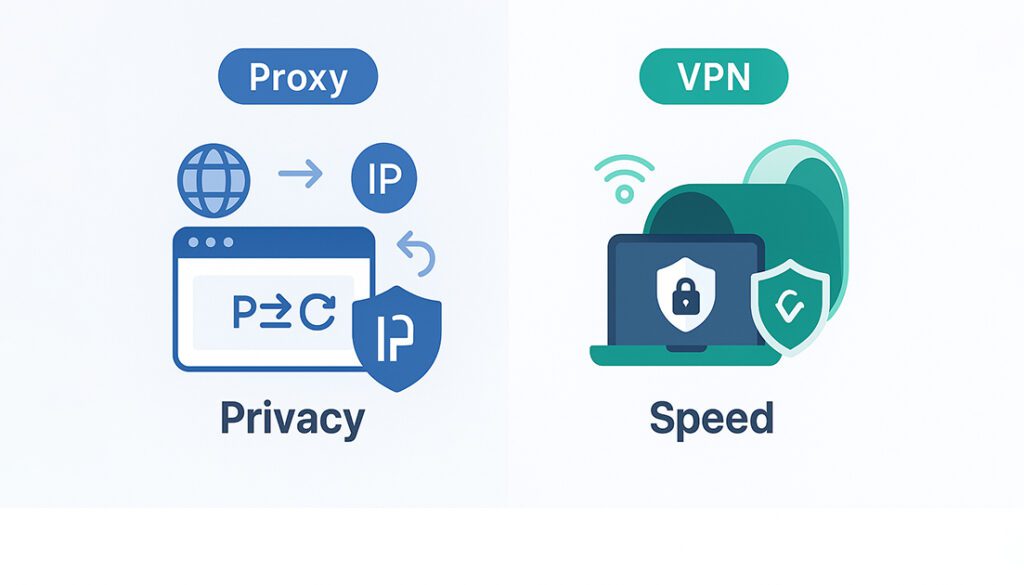
While both proxies and VPNs can hide your IP address, they serve different purposes when it comes to security and privacy.
🛡️ Use a VPN when:
- You need full encryption (ideal for public Wi-Fi or sensitive data)
- You’re accessing banking, email, or messaging platforms
- You want to prevent ISP or government surveillance
- You’re looking for device-wide protection (not just browser/app)
🔄 Use a Proxy when:
- You need quick IP switching for automation or scraping
- You’re managing multiple accounts or geo-based testing
- You want to reduce load times and don’t need encryption
- You’re working with tools that support proxies only
Proxies are ideal for lightweight tasks. VPNs are safer for privacy and security. Sometimes, using both together makes sense, such as a proxy in your browser and VPN on your system.
🔄 When to Use a Proxy
- Web scraping and automation tasks
- Managing multiple accounts
- Bypassing geo-restrictions for content or SEO
- Non-sensitive browsing where speed matters
🛡️ When to Use a VPN
- Full-device security and encrypted traffic
- Using public Wi-Fi safely
- Accessing personal accounts or private data
- Preventing ISP or government tracking
Pros and Cons of Proxy Safety
Proxies can offer advantages for speed and control, but they come with clear limitations. Here’s a balanced look:
✅ Pros
- Masks your real IP address
- Useful for automation, scraping, and SEO tools
- Faster than VPNs in some use cases
- Allows regional content access without full tunneling
- Customizable (sticky, rotating, residential, datacenter)
❌ Cons
- Does not encrypt your traffic
- Free/public proxies may log or misuse your data
- Can be blocked or flagged on secure sites
- No protection from browser or DNS leaks
- May require technical setup or proxy manager tools
Frequently Asked Questions
Are proxies safe to use?
Proxies can be safe if they come from a trusted provider, use secure protocols (like HTTPS or SOCKS5), and are configured properly. Avoid free proxies, as they often log data or inject malware.
What is the safest type of proxy?
Residential or mobile proxies are considered the safest because they use real IP addresses from ISPs or mobile networks, making them less likely to get blocked and more trustworthy.
Can proxies hide my activity from my ISP?
No. Most proxies do not encrypt your traffic. Your ISP can still see which websites you’re visiting unless you’re using a VPN or browsing via HTTPS.
Are free proxies dangerous?
Yes. Free proxies often log your data, display ads, or even redirect you to unsafe websites. They can also expose you to man-in-the-middle attacks if they lack encryption.
Can I use a proxy and VPN together?
Yes. You can route your traffic through a VPN and then through a proxy for added flexibility, though it may reduce performance. Some users do this for specific workflows.
Do proxies make you anonymous?
Partially. Proxies hide your IP address, but they don’t encrypt your traffic or protect you from browser fingerprinting, cookies, or DNS leaks.
Is SOCKS5 safer than HTTP proxies?
Yes. SOCKS5 supports authentication and works with more protocols. It’s generally more secure and versatile than basic HTTP proxies.
How do I know if a proxy is secure?
Check for HTTPS or SOCKS5 support, a clear privacy policy, logging transparency, and customer reviews. Reputable providers also offer dashboards and usage control.
Final Verdict — Are Proxies Safe to Use?
Proxies can absolutely be safe, but only if you know what you’re doing.
They’re ideal for tasks like scraping, regional access, or managing multiple accounts, but not for protecting your identity or encrypting sensitive traffic.
If you use a reputable paid provider, choose the right proxy type, and avoid free services, you can use proxies effectively without exposing yourself to unnecessary risks.
Want privacy and encryption? Use a VPN.
Want IP rotation and speed? Use a proxy — wisely.
Choose the Right Tool for Your Privacy & Speed
Whether you need full encryption or fast rotating IPs, selecting the right service matters. Explore our handpicked recommendations below.


