With so many proxy options available, residential, datacenter, rotating, mobile and more, it’s easy to feel overwhelmed when trying to choose the best one. But here’s the truth: there’s no single “best proxy type” for everyone. It all depends on what you’re doing online.
Need privacy? Residential proxies shine. Scraping data at scale? Rotating datacenter proxies might be your go-to. Want to manage social media accounts or stream geo-blocked content? That calls for something different.
In this guide, we’ll break down every proxy type, from the basics like HTTP and SOCKS to more technical types like forward and reverse proxies and help you decide which is best for your specific goals.
Understanding Proxy Servers: The Basics
A proxy server acts as a middleman between your device and the internet. Instead of connecting directly to websites, your traffic first goes through the proxy, which then forwards your request while masking your real IP address.
This gives you more control, privacy, and flexibility. Whether you’re trying to stay anonymous, access geo-blocked content, or manage multiple accounts, proxies help you appear as a different user from a different location, often using a different protocol and IP.
The way proxies behave depends on how they’re built and what they’re used for. That’s why there are so many types and understanding the differences is key to picking the right one.
A proxy server sits between your device and the internet. It forwards your requests while hiding your real IP, helping you stay anonymous, bypass blocks, or manage tasks with more control. The way a proxy behaves depends on its type, which is exactly what this guide breaks down.
Proxy Categories Overview
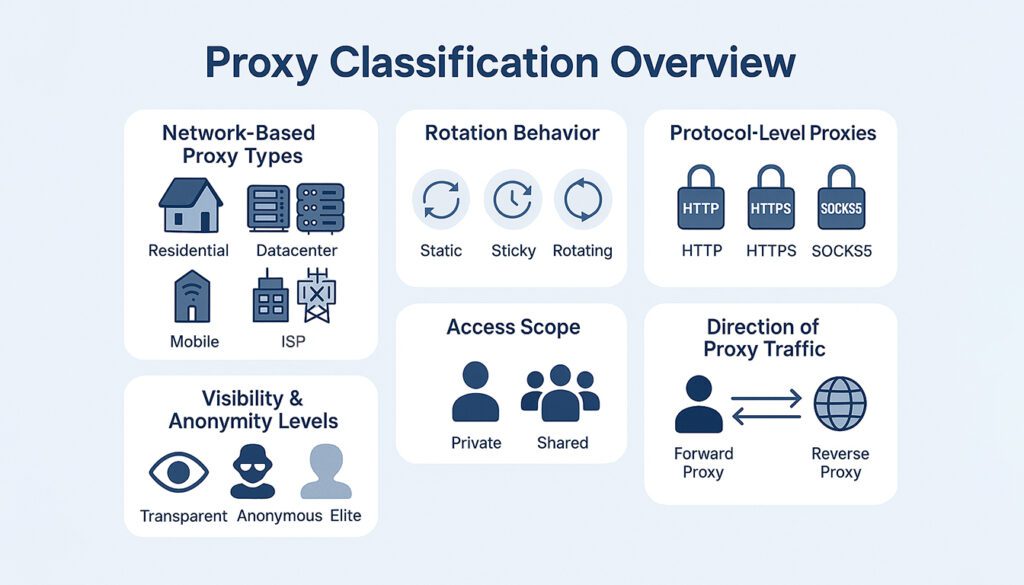
Before comparing proxy types, it helps to understand what a proxy actually is and why it’s used.
At its core, a proxy server acts as a middleman between your device and the internet. Instead of connecting directly to a website, your request goes through the proxy, which then forwards it to the destination. This hides your real IP address, allowing for anonymity, location masking, and control over traffic.
But not all proxies are created equal. Some are lightning-fast but easy to detect. Others are nearly impossible to block but cost more. That’s why proxies are categorized in multiple ways: by source, behavior, access type, protocol, and more.
To help you choose the best proxy type, we’ve grouped them into the following categories:
🔌 Source & IP Ownership
Residential, Datacenter, ISP, Mobile, Mixed
🔄 Rotation Behavior
Static, Sticky, Rotating
🕵️ Anonymity Level
Transparent, Anonymous, Elite
👥 Access Type
Private vs Shared
🌐 Protocol Type
HTTP, HTTPS, SOCKS4, SOCKS5
🔁 Proxy Direction
Forward vs Reverse
🟥 Proxy Type: Source & IP Ownership

One of the most important distinctions between proxy types is where the IP address comes from. This affects not only how trustworthy the proxy appears to websites, but also how fast, stable, and expensive it is.
Below are the five core proxy types based on their IP source or hosting environment:
🏠 Residential Proxies
- Use IPs assigned by real internet service providers (ISPs)
- Appear like everyday home users, low detection risk
- Best for privacy, sneaker bots, brand protection, and e-commerce
🏢 Datacenter Proxies
- Created in bulk by cloud and server hosting providers
- Fast, stable, and cheap, but easier to detect
- Popular for high-volume scraping, speed tests, and non-sensitive automation
🌐 ISP Proxies (Static Residential)
- Hosted on datacenter servers but registered as residential IPs
- Blend of stability, speed, and legitimacy
- Great for managing multiple accounts or automation tasks that require trust
📱 Mobile Proxies (4G/5G)
- Use IP addresses assigned by mobile carriers
- Highly trusted due to dynamic real-user traffic and CGNAT
- Ideal for platforms with strict filters like Instagram or TikTok
🔀 Mixed Proxy Pools
- Include a rotating mix of datacenter, residential, and/or mobile IPs
- Offer flexibility and IP diversity across tasks
- Good for testing, rotation needs, or hybrid use cases
🟦 Proxy Type: Rotation Behavior
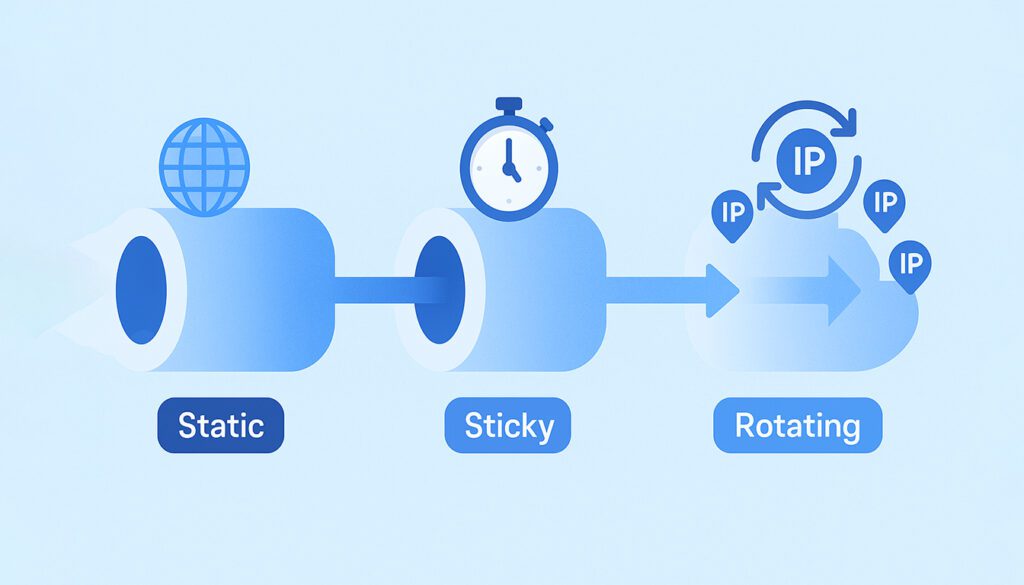
How long a proxy holds its IP address can make or break your task. Some proxies rotate on every request, while others maintain a session for minutes or even days. This behavior is essential for stability, stealth, or large-scale automation.
Let’s explore the three core rotation types and when to use each.
🧱 Static Proxies
- Same IP address is used every time until manually replaced
- Good for account logins, bots, and stable sessions
- May get blocked if overused on sensitive platforms
⏱️ Sticky Proxies
- Hold the same IP for a fixed session duration (e.g., 5, 10, 30 mins)
- Great for form filling, checkouts, and session-based scraping
- IP will change after the session ends or is reset
🔁 Rotating Proxies
- Assign a new IP for every request or set of requests
- Excellent for scraping, SEO, and large-volume data collection
- Less ideal for logins or multi-step workflows
🟨 Proxy type: Anonymity Level

Not all proxies hide your identity the same way. Some forward your real IP or headers, while others strip all identifiers and make you invisible online.
Anonymity levels are especially important for tasks like bypassing geo-blocks, protecting personal identity, or conducting stealth operations like competitor research.
🫥 Transparent Proxies
- Forward your real IP address to the destination server
- Used mostly for content filtering or caching, not anonymity
- Not recommended for privacy or bypassing geo-restrictions
🕶️ Anonymous Proxies
- Hide your real IP, but may include proxy headers
- Websites know you’re using a proxy, just not who you are
- Commonly used for general privacy and scraping
🕵️ Elite Proxies (High Anonymity)
- Completely hide your IP and don’t identify as a proxy
- Offer the highest level of privacy and stealth
- Perfect for high-security tasks like SEO intelligence or price monitoring
🟧 Proxy type: Access Type

Proxy access isn’t just about what kind of IP you get, it’s also about who else is using it. Some proxies are exclusive to you, while others are shared among users. This affects performance, anonymity, and cost.
Here are the two main types of access:
🔒 Private Proxies
- Assigned to a single user, you get full bandwidth and control
- Less likely to be flagged or blocked due to abuse
- Best for sensitive tasks like account management or logins
👥 Shared Proxies
- Used by multiple customers at the same time
- More affordable but can be slower or already blacklisted
- Suited for non-sensitive tasks like general browsing or testing
🟪 Proxy type: Protocol Type

Each proxy operates over a specific protocol, which determines how data is handled, encrypted, and routed. The right protocol affects speed, compatibility, and security, especially when working with apps, browsers, or automation tools.
Here are the most common proxy protocol types and what they’re best for:
🌐 HTTP Proxies
- Support standard HTTP web traffic only
- Good for browsing, basic bots, and site access
- Less secure, not encrypted by default
🔒 HTTPS Proxies
- Handle encrypted HTTPS connections securely
- More secure than HTTP, hides data from ISPs
- Used for secure browsing, login sessions, and e-commerce scraping
🔧 SOCKS4 Proxies
- General-purpose protocol without DNS or authentication support
- Fast and lightweight, but limited in features
- Not recommended for modern secure tasks
🛡️ SOCKS5 Proxies
- Supports authentication, DNS routing, and UDP, highly flexible
- Works for streaming, torrents, gaming, and more
- Most secure and widely supported protocol today
⬛ Proxy type: Proxy Direction
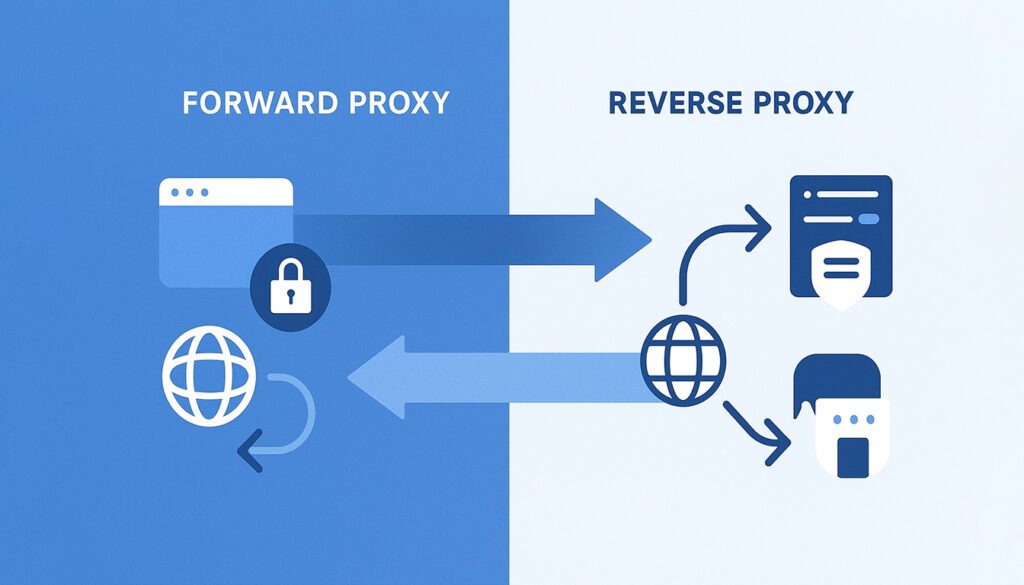
Most people think of proxies as something that hides their identity, but proxies can also be used to control and filter incoming traffic. This is where direction matters: some proxies forward your requests, while others sit in front of your website or server to filter traffic coming in.
Let’s explore the two major types of proxy direction:
➡️ Forward Proxy
- Sits between your device and the internet
- Masks your IP when accessing external websites
- Used for privacy, scraping, region bypassing
⬅️ Reverse Proxy
- Sits in front of a web server and filters incoming traffic
- Protects backend systems, distributes load, and blocks threats
- Used for website speed, uptime, and security (e.g., Cloudflare)
Proxy Type Summary: Quick Comparison Table
Choosing the best proxy type depends on your needs, speed, security, scale, or stealth. This table summarizes each classification group to help you compare them side by side.
| Category | Options | Best For |
|---|---|---|
| Source | Residential, Datacenter, ISP, Mobile, Mixed | Privacy, scraping, trust, speed, flexibility |
| Rotation | Static, Sticky, Rotating | Stability, stealth scraping, session handling |
| Anonymity | Transparent, Anonymous, Elite | Security, stealth, bypassing filters |
| Access | Private, Shared | Reliability, speed, affordability |
| Protocol | HTTP, HTTPS, SOCKS4, SOCKS5 | Compatibility, security, app support |
| Direction | Forward, Reverse | Anonymity vs. traffic protection |
Real-World Use Cases & Proxy Recommendations

🎯 Real-World Use Cases
Different proxy types are designed to handle different real-world tasks. Whether you’re scraping large datasets, automating social media, or bypassing geo-blocks, the right proxy setup can mean the difference between success and getting banned. Below are key examples of how proxies are used across industries.
🛒 E-commerce Automation
- Sticky or static proxies
- Residential or ISP sources
- Used for bots, checkouts, and cart holds
📊 SEO & Data Scraping
- Rotating residential or datacenter proxies
- SOCKS5 protocol for app-level control
- Helps avoid blocks and captchas
📱 Social Media Management
- Mobile or sticky residential proxies
- Used for multi-account posting & DM automation
- Lower flag rates with private access
🎮 Gaming & Geo Testing
- Datacenter or mobile proxies
- Used to simulate location-based players
- Prioritize low latency and uptime
🤖 Which Proxy Should You Use?
Not sure which proxy fits your use case? Here’s a quick guide to help you choose based on your priority, whether it’s anonymity, performance, or affordability. Use this as a decision aid to match the right proxy with your workflow.
🔒 Prioritize Privacy & Stealth
- Elite residential or mobile proxies
- SOCKS5 preferred
- Rotating or sticky sessions
⚡ Need Speed & Consistency
- Datacenter or ISP proxies
- Static IPs with private access
- Best for streaming, gaming, or dev testing
🧪 Testing, Bots, or Development
- Shared datacenter proxies
- HTTP/HTTPS or SOCKS4
- Rotating or static depending on need
Pros & Cons of Each Proxy Type
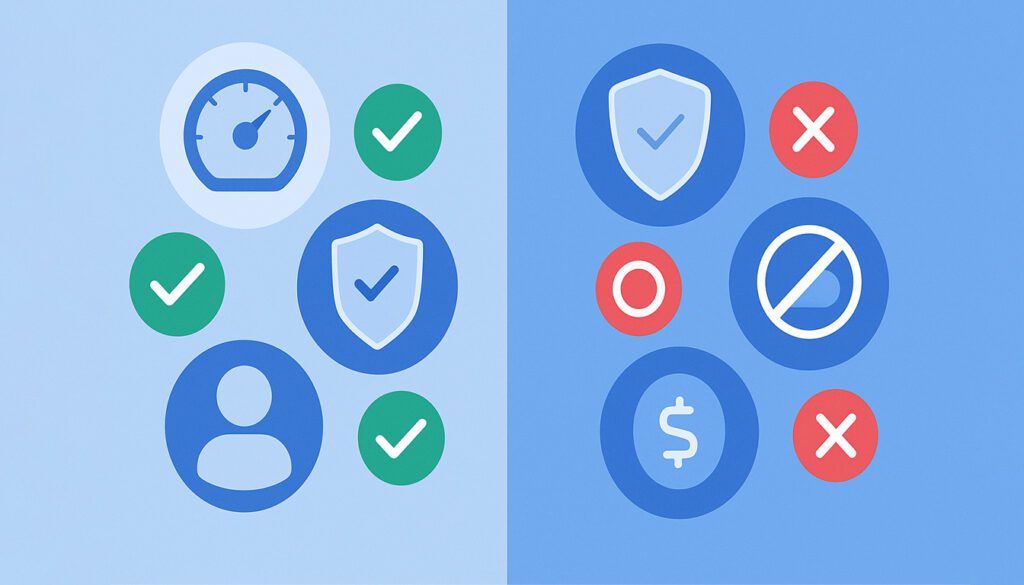
Each proxy category has clear strengths, but also trade-offs. Use this comparison to quickly weigh the benefits and drawbacks before making your choice.
✅ Pros
- Residential Proxies: High trust score, ideal for stealth tasks and bypassing blocks.
- Datacenter Proxies: Very fast and affordable, great for bulk scraping or high-speed tasks.
- ISP Proxies: Combine datacenter speed with residential trust, stable and premium.
- Mobile Proxies: Rotate real 4G/5G IPs from carriers, perfect for social automation.
- Static Proxies: Maintain the same IP for long-term connections or whitelisting use.
- Rotating Proxies: Excellent for evading bans, rotating IPs per request/session.
- Sticky Proxies: Keep one IP for short sessions (e.g., 10–30 mins), ideal for checkouts.
- Transparent Proxies: Good for caching or monitoring when IP masking isn’t needed.
- Anonymous Proxies: Hide your IP from the destination but reveal you’re using a proxy.
- Elite Proxies: Offer full anonymity, destination can’t detect you’re using a proxy.
- Private Proxies: Faster, more reliable with zero risk of shared abuse flags.
- Shared Proxies: Budget-friendly for non-sensitive, low-risk tasks.
- HTTP/HTTPS Proxies: Work well with browsers and web tools; simple setup.
- SOCKS5 Proxies: Full protocol support, more secure, and app compatible.
- Forward Proxies: Control outbound requests and mask users effectively.
- Reverse Proxies: Help protect and optimize inbound traffic to servers or websites.
❌ Cons
- Residential Proxies: More expensive and may rotate unpredictably.
- Datacenter Proxies: Easily flagged or blacklisted due to IP patterns.
- ISP Proxies: Costly and limited in availability.
- Mobile Proxies: Very high cost and low availability.
- Static Proxies: Risk of being blocked over time if reused heavily.
- Rotating Proxies: Break sessions and logins; not suitable for multi-step tasks.
- Sticky Proxies: Limited duration; if IP resets, your task may break mid-process.
- Transparent Proxies: Do not hide your IP, not useful for privacy or evasion.
- Anonymous Proxies: Detectable as proxies by the target server.
- Elite Proxies: Expensive and require trusted providers.
- Private Proxies: Higher cost per IP; limited quantity depending on provider.
- Shared Proxies: Risk of IP bans due to other users’ abuse.
- HTTP/HTTPS Proxies: May not support non-browser traffic or advanced protocols.
- SOCKS5 Proxies: Complex configuration; not always supported by basic tools.
- Forward Proxies: Do not offer backend security or DDoS protection.
- Reverse Proxies: More complex to configure; not useful for hiding client IPs.
Frequently Asked Questions
What is the difference between static, sticky, and rotating proxies?
Static proxies maintain the same IP for long periods. Sticky proxies keep the same IP for a session (e.g., 10–30 minutes). Rotating proxies assign a new IP with each request or session.
Which proxy type is best for scraping?
Rotating residential or datacenter proxies are ideal for scraping as they reduce the risk of bans and allow high-volume data collection without detection.
Are shared proxies safe to use?
Shared proxies can work for low-risk tasks, but they’re more likely to be flagged or blocked due to abuse by other users. Private proxies are safer for sensitive or critical operations.
When should I use a mobile proxy?
Mobile proxies are best for managing social media accounts, mobile app testing, and tasks that require real 4G/5G IPs with high trust and low ban rates.
Is SOCKS5 better than HTTP or HTTPS proxies?
SOCKS5 supports more protocols, offers better security, and handles both TCP and UDP traffic. It’s generally more flexible, especially for apps beyond web browsing.
What’s the advantage of elite proxies?
Elite proxies offer full anonymity. They hide your real IP and don’t reveal that you’re using a proxy, ideal for stealth browsing, automation, and competitive research.
Can reverse proxies hide my identity?
No. Reverse proxies protect servers, not clients. They’re used to filter, balance, or secure incoming traffic to web apps, not for client anonymity.
Do all proxy providers support location targeting?
Not all do. Some let you choose specific countries, cities, or even ISPs, while others offer only general region-based IP pools.
Are proxies legal to use?
Yes, proxies are legal in most countries. However, how you use them matters, activities like fraud, scraping restricted data, or bypassing terms of service may violate laws or platform rules.
What is the most beginner-friendly proxy type?
Private static proxies are generally the easiest to use. They offer stable IPs, require minimal setup, and work well with most software and websites.
Do proxies affect internet speed?
Yes, but it depends on the type. Datacenter and ISP proxies are usually fast, while residential and mobile proxies may be slower due to real-user routing and higher trust levels.
Final Verdict: Which Proxy Type Is Best?
There’s no one-size-fits-all answer, the best proxy type depends entirely on your goals. If you need high-speed, low-cost performance for simple tasks, datacenter or ISP proxies may be your best bet. For stealth and scraping at scale, residential or rotating proxies shine. Handling sensitive accounts or geo-targeted actions? Mobile and sticky proxies offer unmatched trust and flexibility.
Whether you prioritize anonymity, stability, speed, or control, understanding the categories and subtypes is the key to making a smart choice. Use this guide to match your use case with the right setup and avoid wasting time or money on the wrong tools.
Compare the Best Proxy Providers for 2025
We’ve reviewed the top proxy services for speed, reliability, and privacy — find your perfect match based on real testing and use case needs.
View Top Proxy Services

