Many users ask: can a VPN improve internet speed, or will it just slow things down? The truth is, it depends on your situation. In some cases, using a VPN can actually boost your internet speed by bypassing restrictions your internet provider might place on your connection. This is especially true if your ISP is throttling your speed during certain activities like streaming, gaming, or downloading.
But not every VPN will make your connection faster and in some cases, it might do the opposite. Factors like server location, VPN protocol, and provider quality all play a role in your actual speed.
In this guide, we’ll explain when and how a VPN can improve your internet performance, when it might hurt it, and how to choose the right VPN for a smoother online experience.
When Can a VPN Improve Your Speed?

There are specific situations where using a VPN can actually make your internet faster. While it may seem counterintuitive, the boost often comes from bypassing intentional slowdowns caused by your internet service provider (ISP).
⏳ ISP Throttling
Some ISPs monitor your online activity and intentionally reduce your speed when you’re streaming, torrenting, or gaming. This is known as bandwidth throttling. A VPN hides your activity by encrypting your traffic, which prevents your ISP from seeing what you’re doing. As a result, they may stop throttling your connection, allowing you to enjoy faster speeds during high-demand tasks.
🌐 Network Congestion Avoidance
During peak hours, many users on the same ISP network may experience slow speeds due to congestion. By routing your traffic through a different server, a VPN can help avoid crowded routes and reduce bottlenecks, potentially improving your browsing and streaming performance.
🌍 Region-Based Restrictions
In some countries, certain services or websites are slowed down or restricted. A VPN allows you to connect through a different region, bypassing these limitations and giving you faster access to the content you need.
When a VPN Might Slow You Down
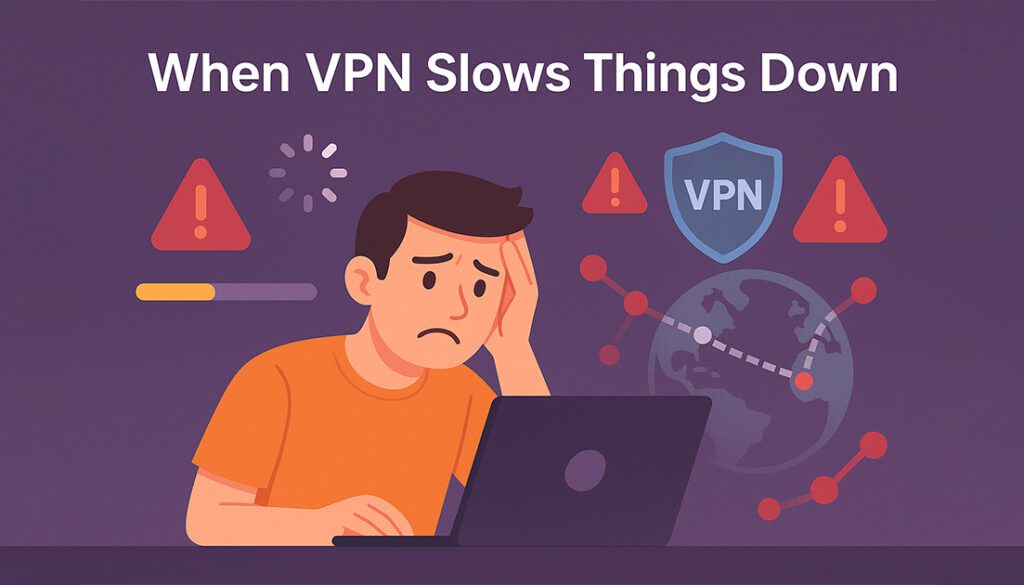
While VPNs can improve internet speed in certain situations, they can also reduce your connection speed depending on several technical factors.
🌍 Server Distance
The farther the VPN server is from your actual location, the longer it takes for your data to travel back and forth. This added distance can introduce latency, which slows down browsing, video calls, and online gaming.
🔐 Encryption Overhead
VPNs work by encrypting your internet traffic, which keeps your data secure. However, this process uses extra resources and can slightly reduce your speed. Stronger encryption protocols (like OpenVPN or WireGuard) offer better privacy but may add a bit of lag, especially on older devices or networks with limited bandwidth.
⚠️ Overloaded Servers
If too many users are connected to the same VPN server, it can become overloaded and cause slow speeds. Free VPNs and low-tier providers are more likely to suffer from this issue due to limited infrastructure and resources.
🛠️ Compatibility Issues
Sometimes, VPNs don’t play well with certain apps, ISPs, or routers. Misconfigured settings or outdated apps can lead to dropped connections or poor performance.
What Affects VPN Speed Performance?
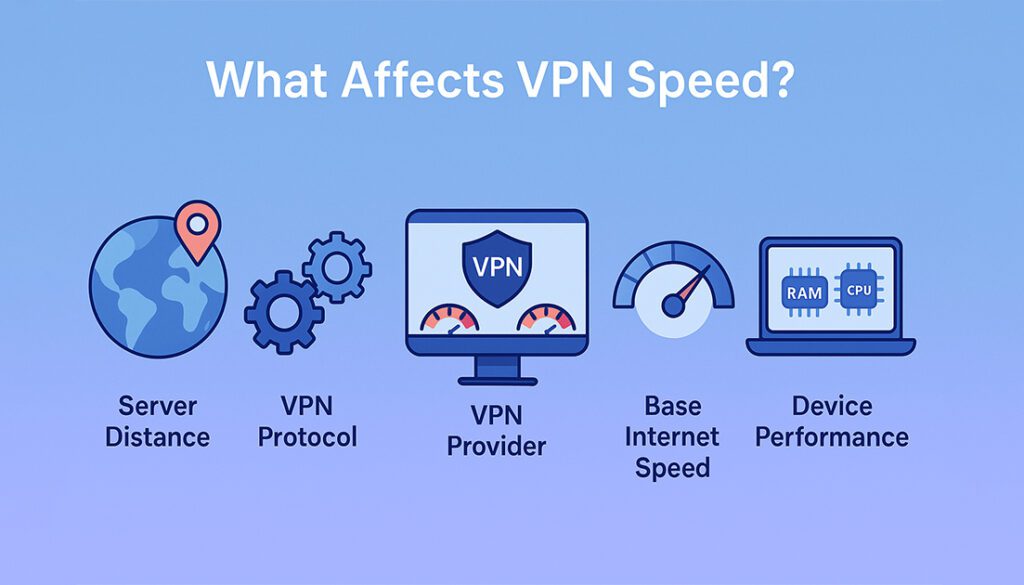
Several factors influence how fast or slow your VPN connection will be. Understanding these can help you make better choices and optimize your setup for speed and stability.
🌐 VPN Server Location
Connecting to a server that’s closer to your physical location usually results in faster speeds. Long-distance connections add latency and reduce performance, especially if the VPN doesn’t use optimized routing.
🔌 VPN Protocol
Different VPN protocols offer different balances of speed and security. For example:
- WireGuard is fast and modern, ideal for most users.
- OpenVPN is secure but slightly slower.
- IKEv2 is great for mobile users and switching networks.
Choosing the right protocol can significantly impact performance.
🧠 VPN Provider Quality
Not all VPNs are built the same. Premium providers invest in high-speed infrastructure, load balancing, and optimized servers. Free or cheap VPNs often lack resources, leading to congestion and unreliable speeds.
⚡ Your Base Internet Speed
A VPN can’t perform better than your normal internet connection. If your base speed is slow to begin with, even the best VPN won’t magically make it fast. It may help reduce throttling, but not fix inherent limitations.
📶 Device & Network Conditions
Outdated devices, limited RAM, or Wi-Fi interference can all affect VPN speed. Wired connections and modern hardware usually deliver better results.
Speed Test – With vs Without VPN
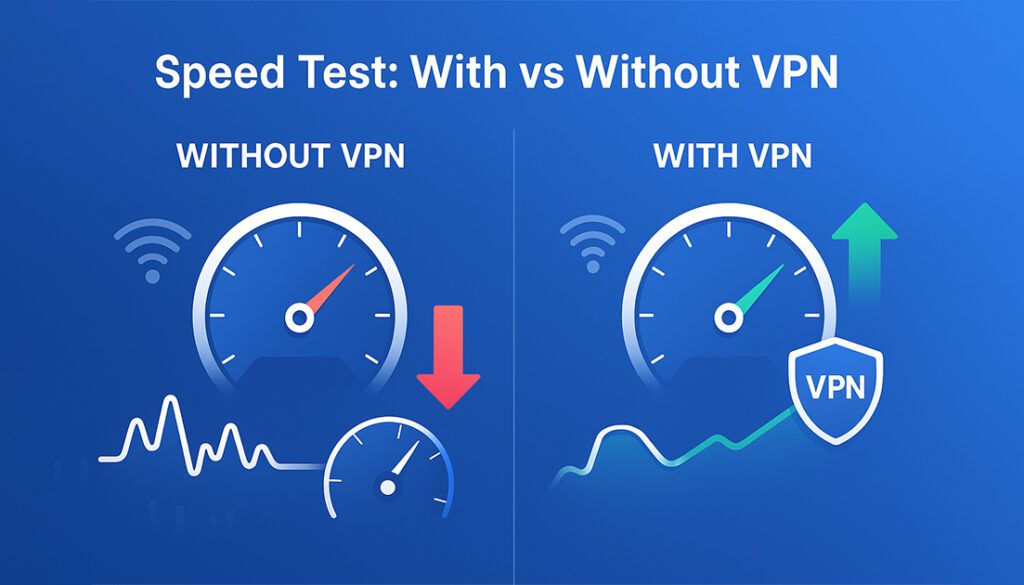
Testing your internet speed with and without a VPN is the best way to understand how it affects your connection. Many factors like server choice, encryption, and network conditions influence the results.
Without VPN
When you connect directly to the internet, your speed depends solely on your ISP, network congestion, and device performance. If your ISP throttles certain activities, you may notice slower speeds during streaming, gaming, or downloading.
With VPN
A VPN encrypts your data and routes it through its servers. This extra step can add some delay, but it can also bypass ISP throttling. Depending on the VPN provider and server you choose, speeds can be faster or slower than your direct connection.
Real-World Example
In controlled speed tests, users sometimes see a 5-20% speed drop when connected to a nearby VPN server. However, when bypassing throttling, speeds may improve by 10-30%, resulting in smoother streaming and faster downloads.
How to Test
Use speed testing tools like Speedtest.net or Fast.com before and after connecting your VPN to compare results. Choose VPN servers close to your location for the best performance.
Common VPN Speed Myths Debunked
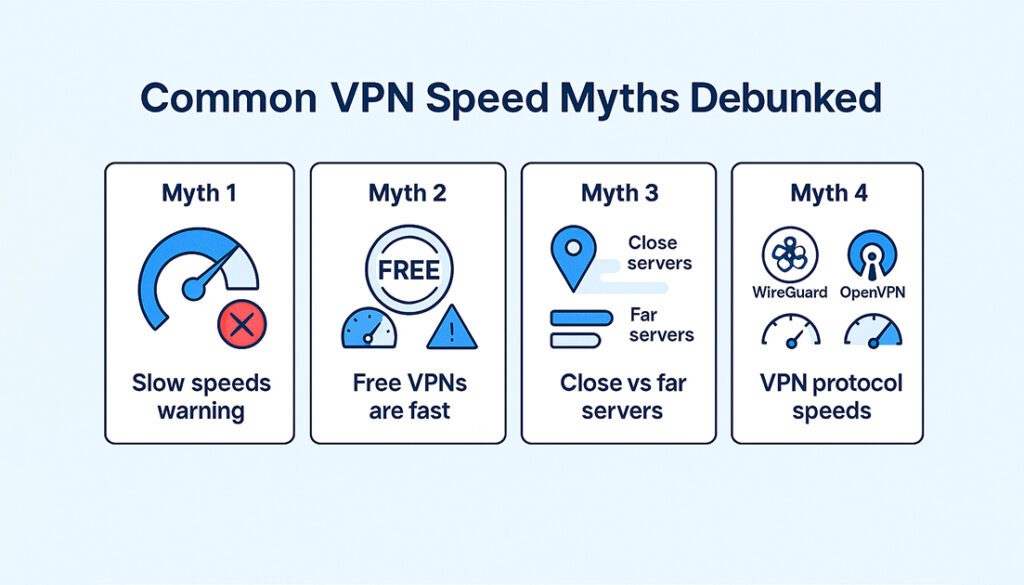
There are many myths about how VPNs affect internet speed. Separating fact from fiction helps you understand what to expect and choose the best VPN for your needs. Here are four common VPN speed myths explained.
VPNs can add some overhead, but they don’t always cause significant slowdowns. Sometimes, VPNs improve speed by bypassing ISP throttling.
Free VPNs often have limited servers and heavy user loads, leading to slower speeds. Paid VPNs invest in better infrastructure for faster performance.
Server quality and load matter more than proximity. A nearby overloaded server can be slower than a well-managed distant one.
Different VPN protocols balance speed and security differently. Faster protocols like WireGuard offer better performance compared to older ones.
How to Choose a Fast VPN?
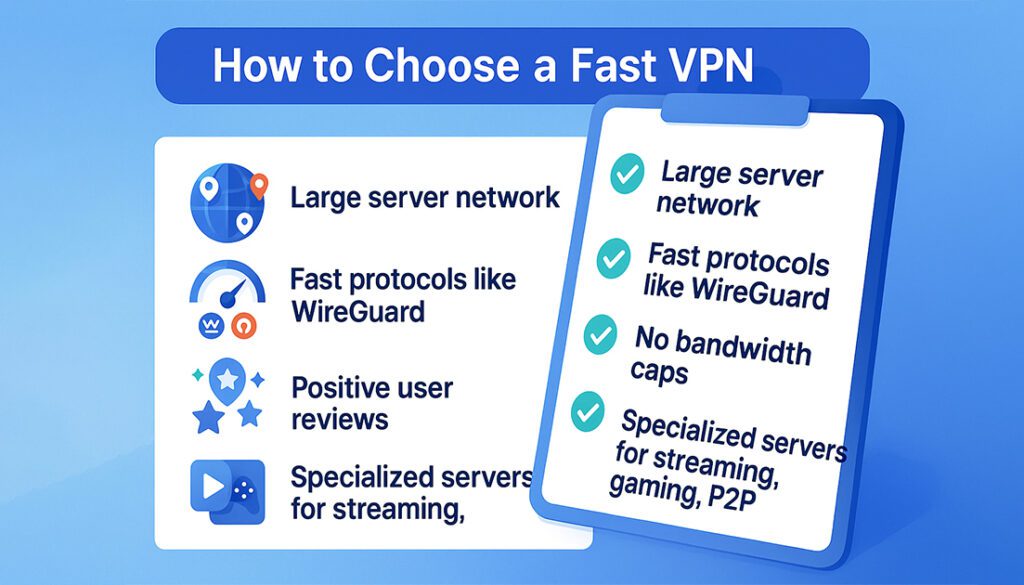
Choosing the right VPN is crucial to maintaining good internet speed. Here are some tips to help you pick a VPN that balances speed with security.
🌐 Look for a VPN with a Large Server Network
A wider selection of servers means you can connect closer to your location and avoid overcrowded servers, which improves speed.
🔌 Prioritize VPNs Using Modern Protocols
VPNs that support fast protocols like WireGuard or IKEv2 typically offer better speeds than those stuck on older protocols like OpenVPN.
⚡ Check for Unlimited Bandwidth and High-Speed Servers
Avoid VPNs with data caps or limited bandwidth. Choose providers known for high-speed, stable connections.
💬 Read Speed Test Reviews and Real User Feedback
Independent speed tests and user reviews can give insight into real-world performance before you commit.
🎯 Use VPNs with Optimized Servers for Your Needs
Some VPNs offer servers specialized for streaming, gaming, or P2P sharing, which can significantly boost speed.
Final Verdict: Is a VPN the Solution?
A VPN can improve your internet speed in specific cases, especially if your ISP is throttling certain activities like streaming or gaming. However, it’s not a guaranteed fix for all speed issues. Your actual results depend on factors like your VPN provider, server location, and internet plan. Choosing a fast, reliable VPN and connecting to the right server is key to maximizing speed benefits. If you experience slowdowns, try switching servers or protocols before assuming the VPN is the problem.
A VPN can improve your internet speed if your ISP is throttling your connection during activities like streaming or gaming. However, it is not a guaranteed fix for all speed problems. Your experience depends on your VPN provider, server location, and internet plan. Choosing a fast and reliable VPN, and connecting to the optimal server, is essential to maximize speed benefits. If you notice slowdowns, switching servers or VPN protocols can often help.
Ready to Experience the Best VPNs?
Discover the top VPN providers that offer excellent speed, security, and reliability for all your online needs.
See Top VPNs NowFrequently Asked Questions
Will using a VPN always improve my internet speed?
No. A VPN can bypass ISP throttling and improve speed in some cases, but it can also add overhead and slow down your connection depending on the server and protocol.
Does the VPN server location affect speed?
Yes. Connecting to a server closer to your physical location generally provides better speed and lower latency.
Are free VPNs good for fast internet?
Usually not. Free VPNs tend to have fewer servers and more users per server, resulting in slower speeds and less reliable connections.
How can I test my VPN speed?
Use tools like Speedtest.net or Fast.com to compare your internet speed with and without the VPN enabled.
Which VPN protocols offer the best speed?
Protocols like WireGuard and IKEv2 are generally faster and more efficient than older ones like OpenVPN.
Can a VPN improve streaming and gaming performance?
Yes, especially if your ISP throttles those activities. A VPN can bypass throttling to provide smoother streaming and gaming.
Does encryption level affect VPN speed?
Higher encryption provides better security but may slightly reduce speed due to the extra processing required.
What should I do if my VPN connection is slow?
Try switching to a closer server, changing the VPN protocol, or choosing a VPN provider known for fast speeds.


