When managing network traffic and online privacy, two common technologies come into play: proxy servers and Network Address Translation (NAT). At first glance, they might seem similar, both can hide your IP address, route traffic, and enhance security. But under the hood, they work in very different ways and serve distinct purposes. Proxy vs NAT
In this guide, we’ll break down the key differences between Proxy vs NAT, explain how each works, and help you decide which is right for your use case, whether you’re building a secure enterprise network, managing a home router, or trying to anonymize your browsing.
What is a Proxy Server?
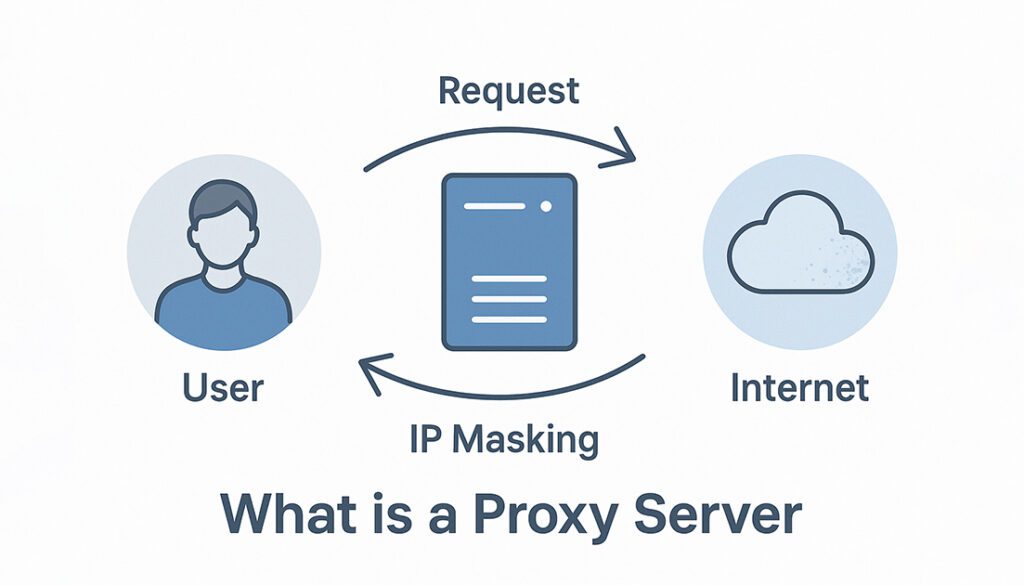
A proxy server is an intermediary that sits between a user’s device and the internet. When you request a web page or service, the proxy server forwards your request to the destination server, fetches the response, and sends it back to you often without the destination server knowing your real IP address.
🔧 How It Works
Instead of connecting directly to a website, your connection routes through the proxy. This process allows the proxy server to:
- Mask your IP address
- Filter or log traffic
- Cache content for faster access
🔄 Types of Proxy Servers
There are different kinds of proxies tailored for various purposes:
- Forward Proxy: Handles outbound traffic from a private network to the internet
- Reverse Proxy: Sits in front of web servers, managing inbound traffic
- Transparent Proxy: Operates without user awareness, often for content filtering
- Residential Proxy: Routes through real residential IPs to avoid detection
🛠 Common Use Cases
- Anonymity & Privacy: Hide user identity while browsing
- Web Scraping: Rotate IPs to gather data undetected
- Access Control: Block or allow traffic to specific content
- Content Caching: Improve speed by storing frequently accessed resources
Proxy servers are widely used in corporate networks, schools, and digital marketing environments, offering both control and flexibility for internet access.
New to proxies? Start with our detailed explainer: What is a Proxy Server? — it covers the basics, types, and benefits in plain terms.
What is NAT (Network Address Translation)?
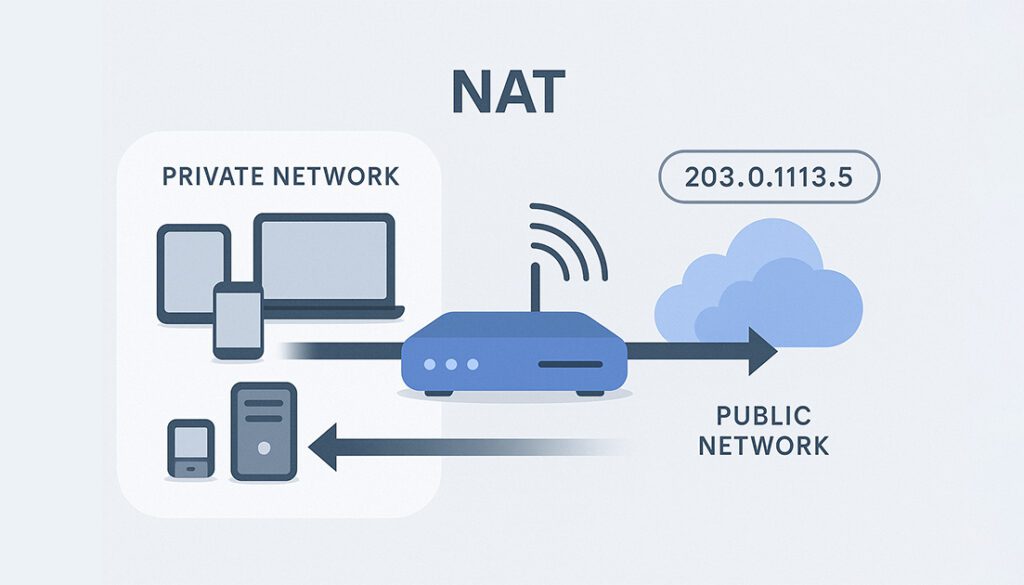
Network Address Translation (NAT) is a technique used in networking that allows multiple devices on a private network to communicate with the internet using a single public IP address. NAT is handled by routers or firewalls and works automatically, making it a core part of most home and enterprise networks.
🔧 How NAT Works
NAT operates at the network layer (Layer 3) of the OSI model. When a device on your local network sends a request to the internet, NAT replaces the device’s private IP with the public IP of the router. When the response returns, NAT ensures it reaches the correct internal device.
This translation keeps internal IPs hidden from the outside world, improving both address efficiency and basic security.
🔄 Types of NAT
- SNAT (Source NAT): Replaces the source IP in outbound traffic—commonly used for masking internal devices.
- DNAT (Destination NAT): Alters the destination IP in inbound traffic—useful for port forwarding or remote access.
- PAT (Port Address Translation): A form of NAT that uses port numbers to map many devices to one public IP (also known as NAT overload).
🛠 NAT Use Cases
- Sharing a single public IP with multiple internal devices
- Hiding internal network architecture from external access
- Port forwarding for remote services like gaming or surveillance
- Helping overcome IPv4 address exhaustion
- Built-in security layer in most routers and firewalls
Proxy vs NAT – Key Differences
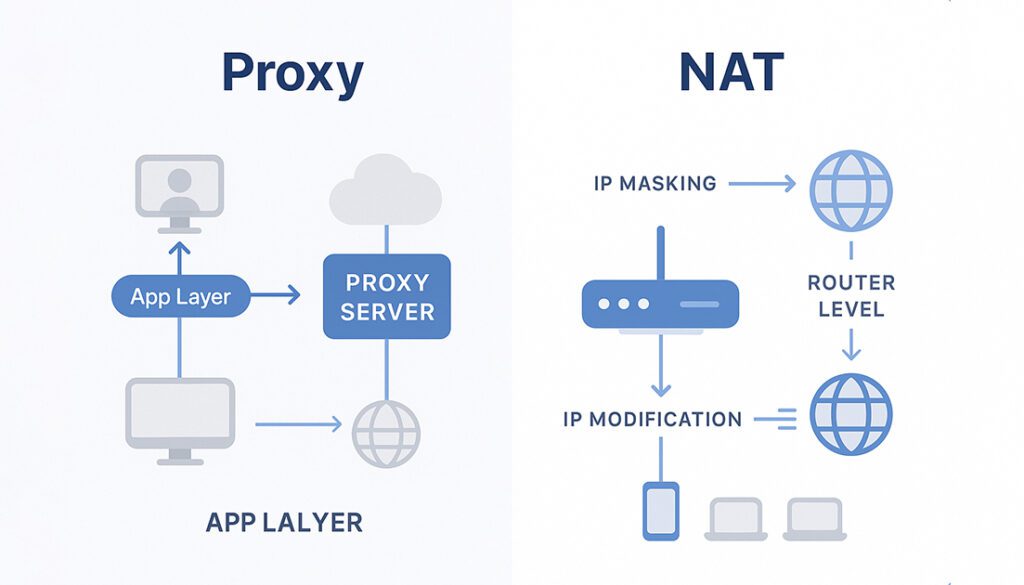
While both proxy servers and NAT are used to route traffic and hide internal IP addresses, they work at different layers of the network and serve different purposes. Proxies operate at the application layer, while NAT functions at the network layer. Understanding these core distinctions is key to choosing the right tool for privacy, performance, or connectivity.
Here’s a side-by-side comparison:
| Feature | Proxy Server | NAT |
|---|---|---|
| OSI Layer | Application Layer (Layer 7) | Network Layer (Layer 3) |
| Function | Intermediary between client and web server | Translates internal IPs to public IPs for outbound traffic |
| Primary Purpose | Anonymity, filtering, caching | IP address conservation, routing traffic |
| Location | Installed on client-side or dedicated server | Built into routers and firewalls |
| IP Visibility | Can hide both source and destination IPs | Only hides internal IPs from outside networks |
When to Use Each: Proxy vs NAT

Choosing between a proxy server and NAT depends on what you’re trying to accomplish. If your goal is to control, filter, or anonymize traffic at the application level, proxies are ideal. If you’re managing multiple devices within a network and want them to share a public IP without complex setup, NAT is the right choice.
Below is a breakdown of when to use each:
Use a Proxy Server When:
- You need to hide your identity online
- You’re bypassing geo-blocks or restrictions
- You want to filter or monitor web traffic
- You need to cache content to improve speed
- You’re scraping data or using automation tools
Use NAT When:
- You need to connect many internal devices using one public IP
- You want to hide your internal IP structure
- You’re managing home or office network traffic
- You need port forwarding for remote access
- Your router or firewall already includes NAT support
Ultimately, proxy servers offer greater control and flexibility for specific applications like browsing, scraping, or content access, while NAT is a foundational network function best suited for managing traffic across multiple devices with minimal configuration. In many cases, especially in enterprise networks, the two are used together, each serving its unique role in a layered security and routing strategy.
Real-World Use Case Examples
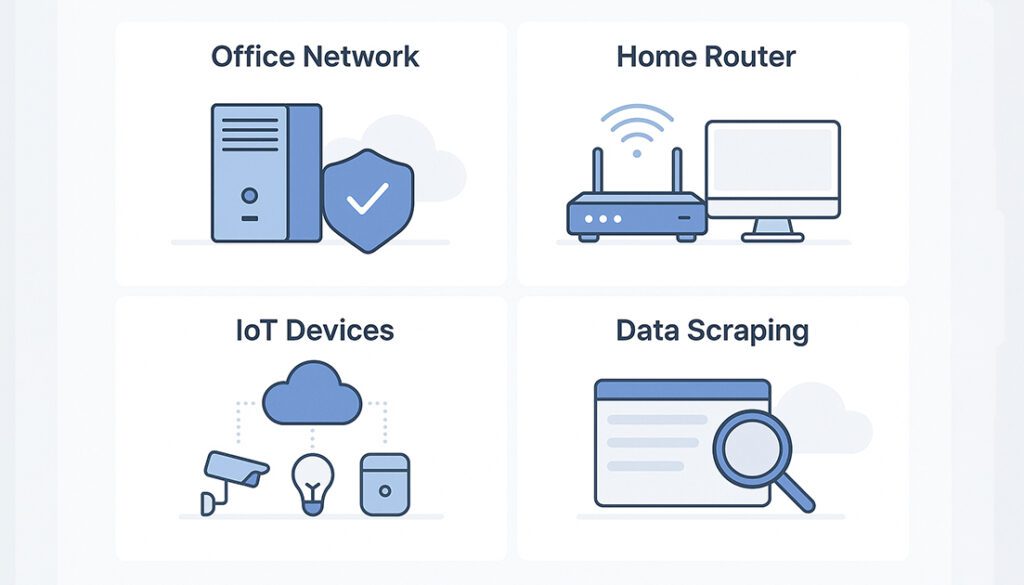
Understanding how proxy servers and NAT are applied in real-world settings makes their differences even clearer. Below are examples that show how each is used to solve specific networking challenges.
🛡️ Proxy Server Use Cases
- Enterprise Web Filtering: Corporations use forward proxies to restrict employee access to specific websites and log traffic for compliance.
- Data Scraping Operations: Marketers and analysts use rotating proxies to gather data from search engines and websites without being blocked.
- Anonymous Browsing: Users employ proxy tools to hide their IP addresses when accessing public networks or censored content.
- School Networks: Educational institutions install transparent proxies to monitor and limit students’ online activities.
🌐 NAT Use Cases
- Home Routers: NAT allows multiple home devices (phones, laptops, smart TVs) to share one public IP provided by the ISP.
- Port Forwarding for Gaming or CCTV: Users configure DNAT to expose specific internal services like game servers or surveillance systems to the outside world.
- Corporate Firewall Setup: Companies use NAT to isolate internal infrastructure while still providing internet access to all workstations.
- IoT Networks: In smart homes or factories, NAT helps route traffic from many internal IoT devices through a single gateway.
As seen above, proxy servers are more tailored to user-level tasks and control, while NAT operates quietly in the background to keep networks connected and efficient. Each plays a vital role in modern internet infrastructure.
Pros and Cons of Each: Proxy vs NAT
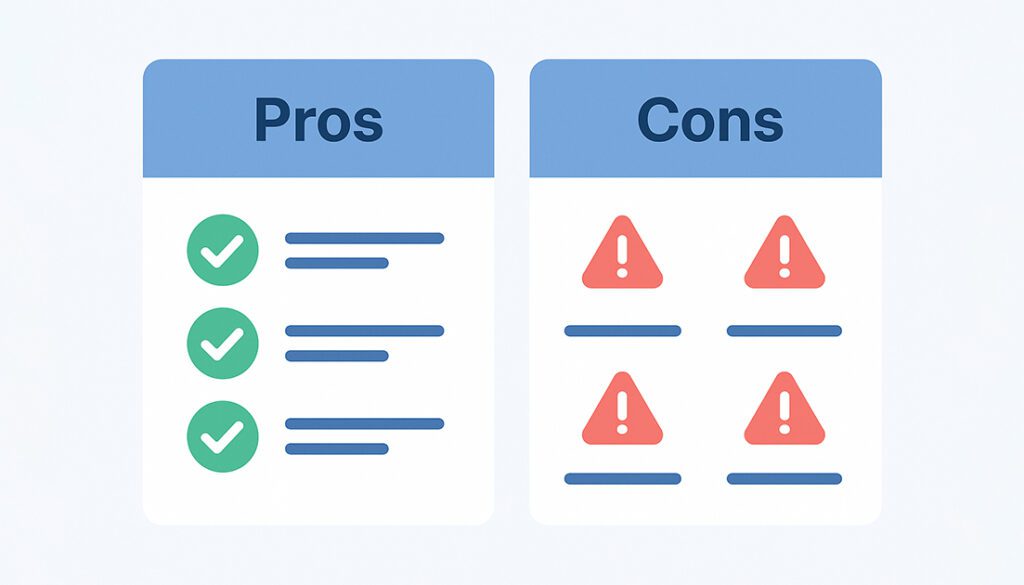
While both proxy servers and NAT are used to manage traffic and enhance privacy, they do so in different ways and with different trade-offs. Proxy servers give you more control at the application level, ideal for filtering, anonymity, and data handling. NAT, on the other hand, quietly manages IP translations behind the scenes and is essential for connecting multiple devices through one public IP.
Understanding the pros and cons of each can help you choose the right solution for your setup, whether it’s for personal privacy or enterprise networking.
✅ Proxy Server Pros
- Masks client IP addresses for anonymity
- Enables web filtering and traffic control
- Useful for caching and speeding up requests
- Supports content access in restricted regions
- Great for scraping and automation use cases
❌ Proxy Server Cons
- Requires configuration on devices or apps
- May introduce latency or blocking if overloaded
- Not suitable for network-level routing
✅ NAT Pros
- Conserves public IP addresses
- Built-in to most routers and firewalls
- Enhances internal network security
- No need to configure individual devices
- Supports port forwarding for specific services
❌ NAT Cons
- Can break certain peer-to-peer applications
- Harder to trace specific internal devices
- No content filtering or application-level control
Frequently Asked Questions (FAQs)
1. Is NAT the same as a proxy?
No. NAT operates at the network layer and translates IP addresses for routing purposes, while a proxy operates at the application layer and acts as an intermediary for requests. They may seem similar but serve different functions.
2. Can NAT be used for anonymity like a proxy?
Not effectively. While NAT hides internal IPs from the public internet, it doesn’t anonymize individual users or requests like a proxy server does.
3. Which is better for privacy: NAT or proxy?
A proxy is better for privacy and identity masking. NAT is more about address management and routing, not user-level anonymity.
4. Does NAT slow down internet speed like some proxies do?
No. NAT is handled by hardware (like routers) and usually introduces negligible delay. Proxies may introduce latency if overloaded or poorly configured.
5. Can I use both NAT and a proxy together?
Yes. Many enterprise setups use NAT for network routing and proxies for filtering, caching, or anonymity. They are complementary tools.
6. Is NAT required for home internet?
In most cases, yes. NAT allows multiple home devices to share one public IP provided by your ISP. Most home routers handle NAT by default.
7. Are proxies more secure than NAT?
Proxies can add a layer of content control and user privacy, but NAT adds network-level obscurity. Neither is a full security solution on its own.
8. Can NAT work without a proxy server?
Yes. NAT functions independently at the router level. Proxy servers are optional tools added on top for more specific use cases like access control or anonymity.
Conclusion: NAT or Proxy—Which One Should You Use?
If your goal is to share a public IP across many devices or manage traffic flow through your router, NAT is essential and already built into most networking hardware. It’s simple, fast, and effective for network-level communication.
But if you want to hide your identity, bypass restrictions, or control how specific apps access the internet, a proxy server is the better tool. It provides visibility, filtering, and privacy at the application level.
In practice, most networks use both, NAT for routing, proxies for policy and privacy. Knowing when and why to use each ensures a stronger, more efficient setup.
Need a Reliable Proxy Service?
Whether you’re scraping data, managing multiple accounts, or securing traffic, these trusted proxy providers deliver speed, scale, and privacy.